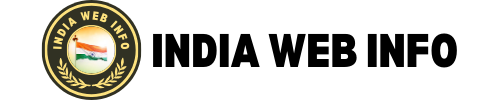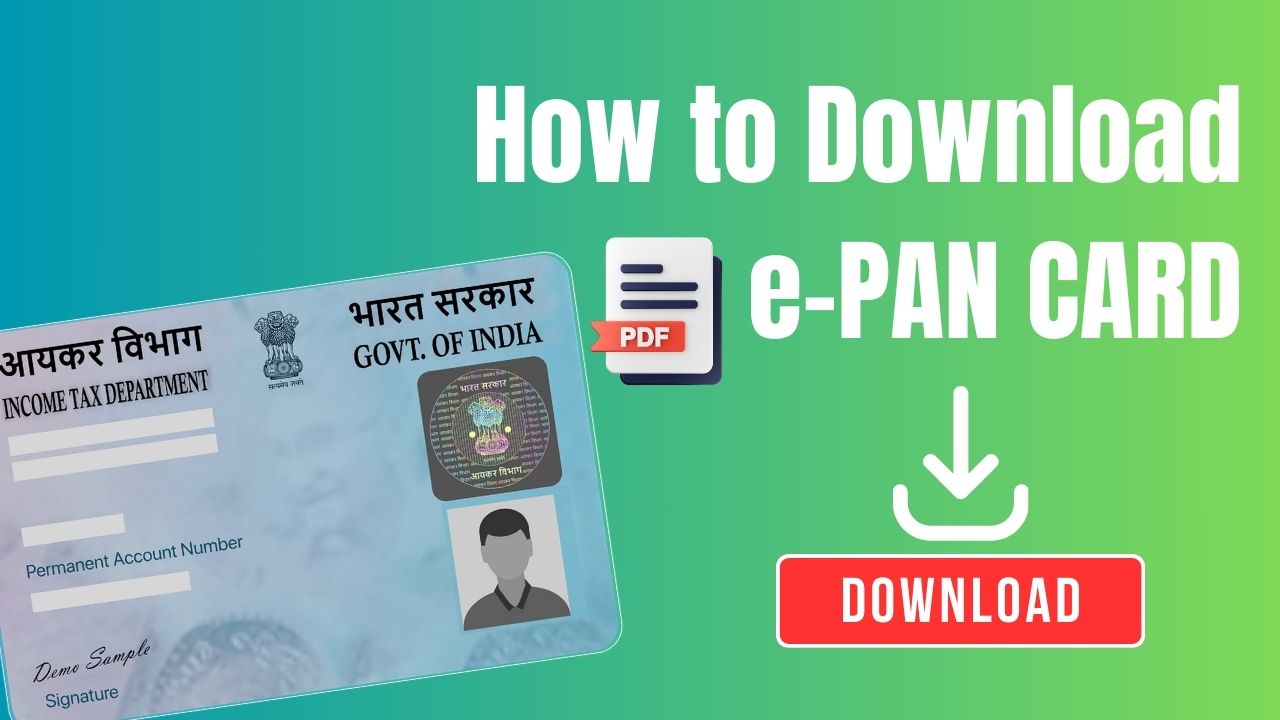How to Download e-PAN Card?
We will try our best to explain in simple words, about How to download PAN card. The step-by-step process is given below:
Step #1: To download e-PAN Card, visit the following NSDL website from the link given below:
https://www.onlineservices.nsdl.com/paam/requestAndDownloadEPAN.html
Step #2: The following page will show up where you have to Enter your PAN card number and Month and Year of Birth as shown below, validate with Captcha, and Click on Submit button.
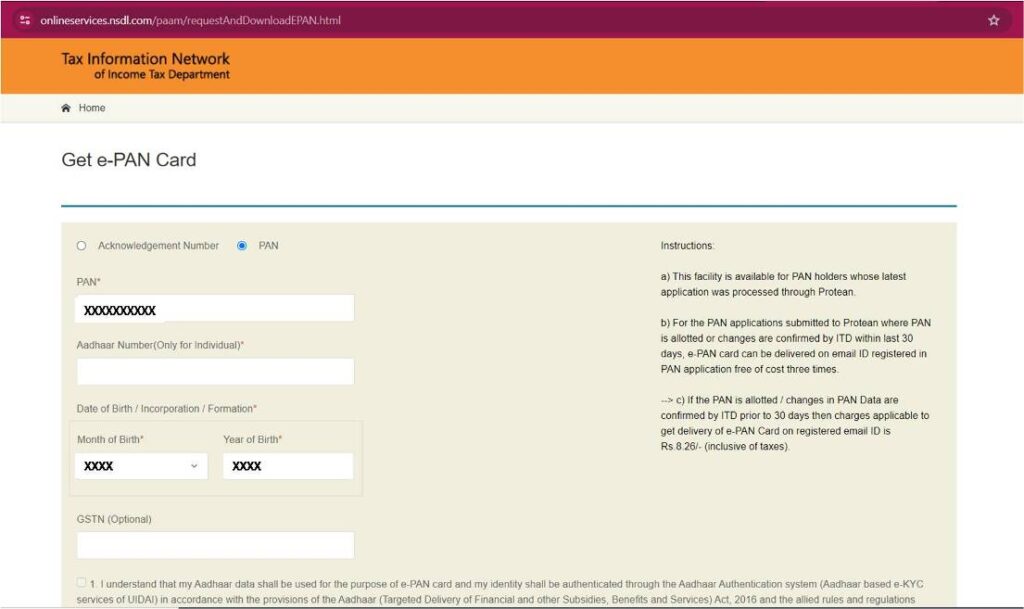
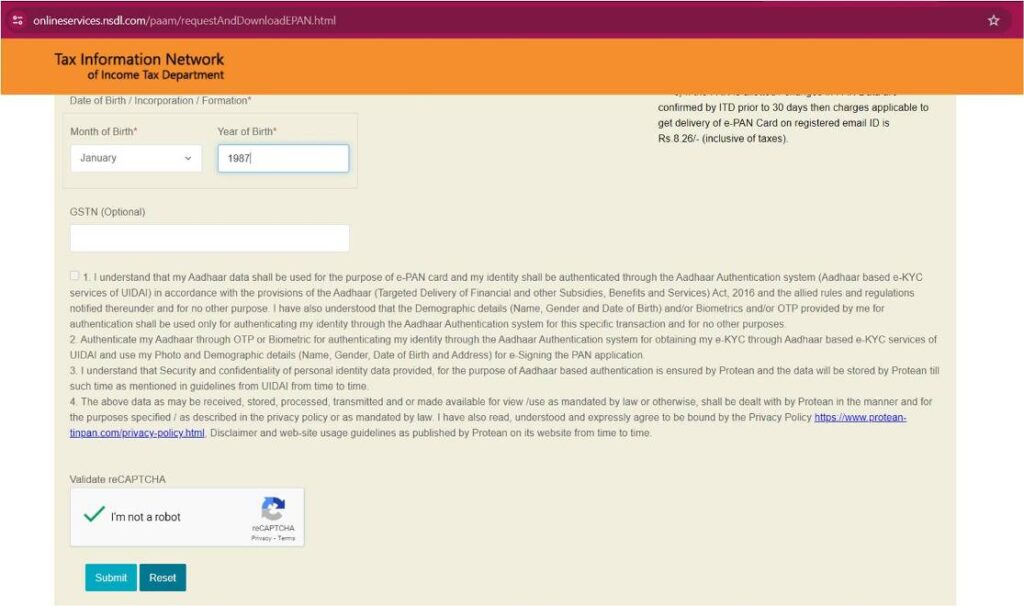
Step #3: As soon as you click on submit, in next page you will see following message where it will confirm the request and provide the link of UTIITSL website where you can download your e-PAN card.
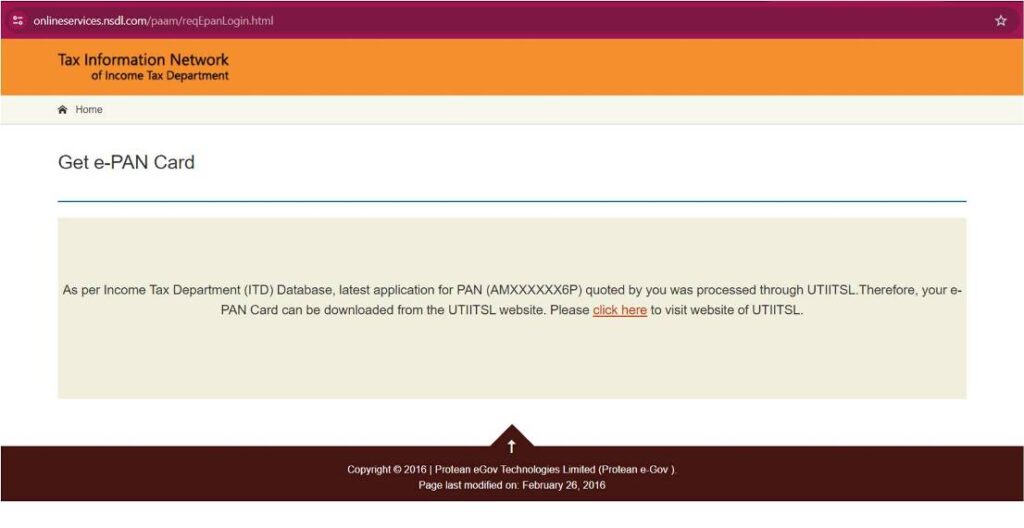
Step #4: Now, Go to the UTIITSL website and search for PAN services, the direct link is given below:
https://www.pan.utiitsl.com/PAN/
Step #5: Go to the above link and you will land on PAN section of UTIITSL website. Just below the homepage banner you will see a section of PAN services here as shown below. There you will find a box titled Download e-PAN, check below in the screenshot.
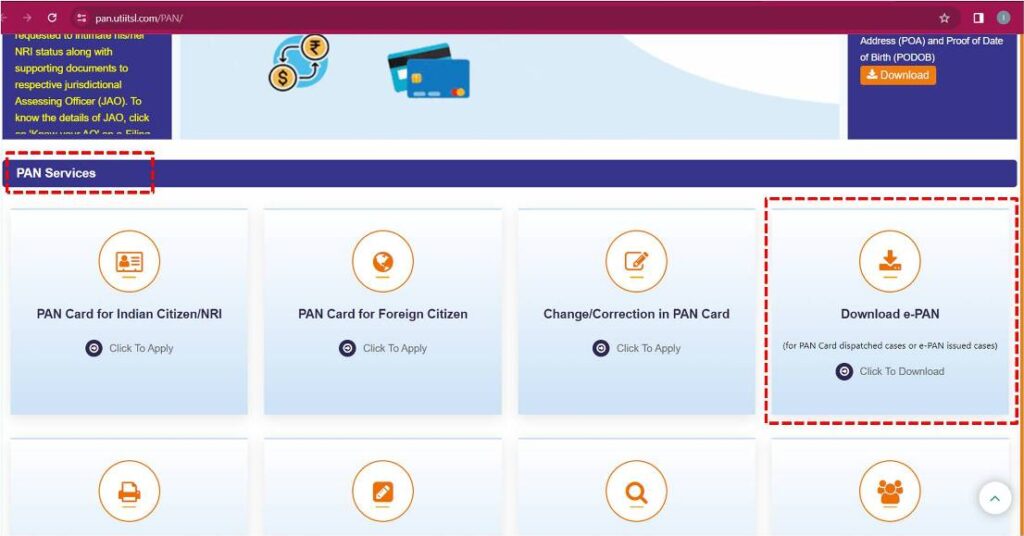
Step #6: On clicking the Download e-PAN, it will take you to the Download e-PAN card facility as shown below:
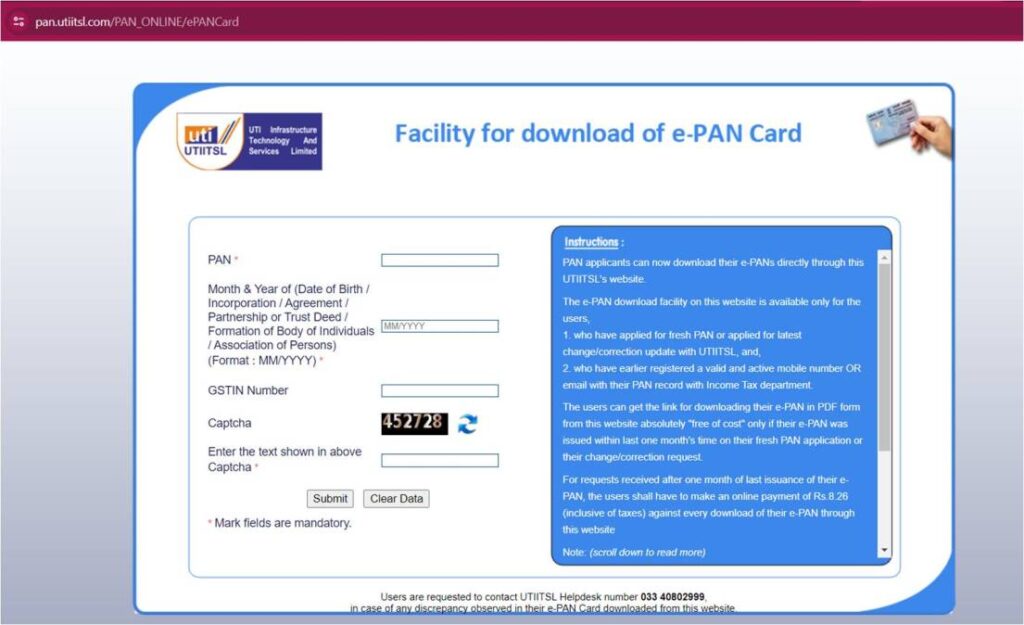
Step #7: Here, you have to enter your PAN number, Month and Year of Birth. GSTIN leave blank, as this is for businesses not for individuals. Validate with the shown captcha and click on Submit.
Step #8: Now, you will get the download link for downloading e-PAN card, through SMS or email. This process therefore require a mobile number or Email ID to be linked with your PAN card. And from that download link you can download your UTI PAN.
This will download your e-PAN card in pdf format on your device, but there are certain conditions and instructions, which you need to know first.
Conditions/Instructions for e-PAN card Download
The e-PAN download facility on this website is available only for the users,
- who have applied for fresh PAN or applied for latest change/correction update with UTIITSL, and,
- who have earlier registered a valid and active mobile number OR email with their PAN record with Income Tax department.
- The users can get the link for downloading their e-PAN in PDF form from this website absolutely “free of cost” only if their e-PAN was issued within last one month’s time on their fresh PAN application or their PAN change/correction request.
- For requests received after one month of last issuance of their e-PAN, the users shall have to make an online payment of Rs. 8.26 (inclusive of taxes) against every download of their e-PAN through this website.
- The link will be sent to user’s registered mobile number through SMS and/or to email and by clicking on this link, the user can download the e-PAN using OTP received on mobile/email.
- In case the user’s mobile number and email are not registered, the user should get this done first by applying through a change/correction request application to avail the e-PAN download facility later.
- The link will be available only 3 times for downloading of e-PAN, and not later than one month, at no extra cost to users.
HELPDESK Number of UTIITSL website: 033 40802999
Related Posts:
Simple Steps for PAN Card Apply Online (New/Correction)
PAN CARD Correction – How to Update Details in PAN Card Online?
PAN Aadhaar Link Status: Check Online
How to Update PAN Card of a Minor to Major?
How to Download Aadhar card Online?