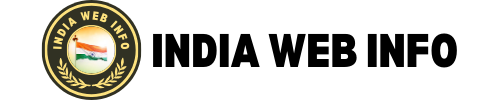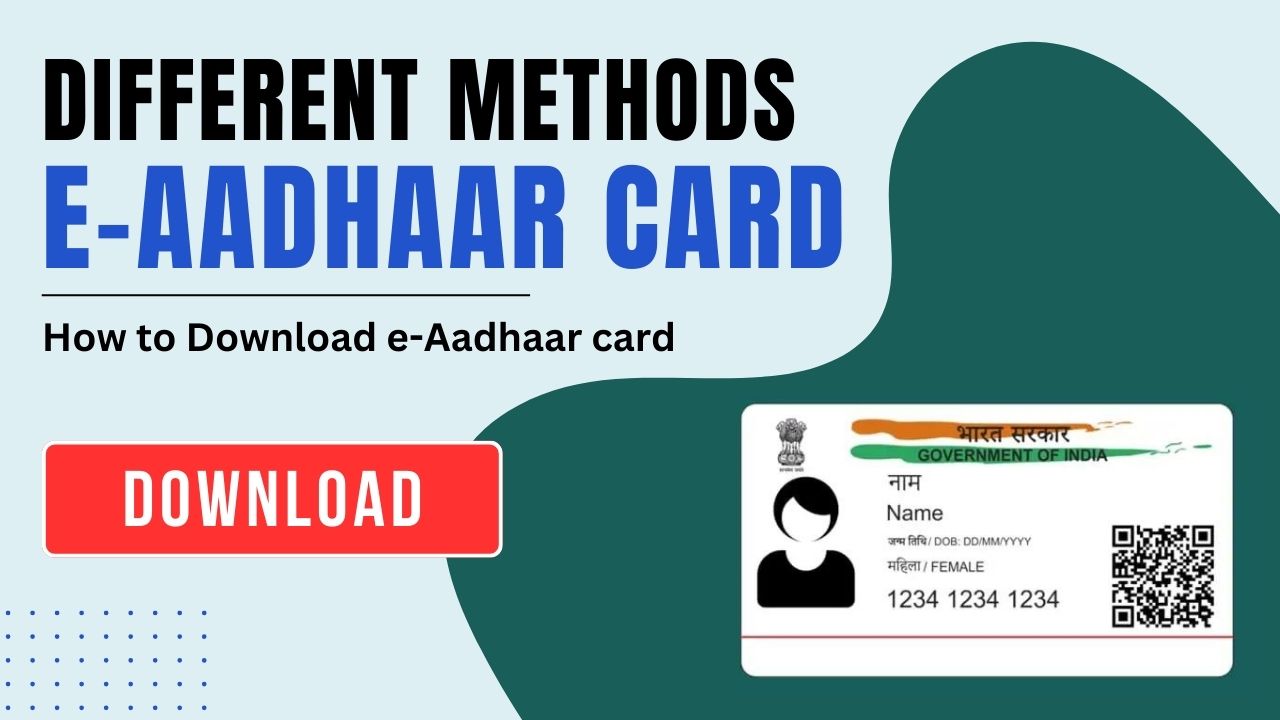AADHAAR is a 12 digit unique identification number, allotted to each and every individual who is a permanent citizen of India. This requires application request by the individuals on the UIDAI website. Upon verification with provided documents and authentication with Biometric scans, individuals are enrolled under UIDAI. Before learning about How to Download Aadhar card Online? lets know what Aadhaar actually is:
As per UIDAI “Any individual, irrespective of age and gender, who is a resident in India and satisfies the verification process laid down by the UIDAI can enroll for Aadhaar.”
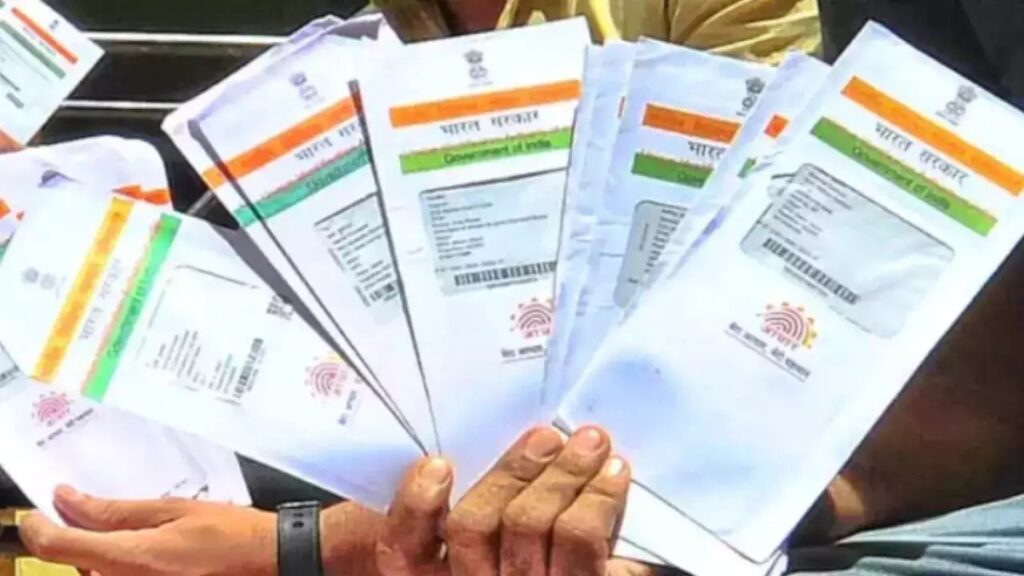
What is Aadhaar?
- It is a 12-digit unique identification number for every citizen of India, irrespective of hi/het gender and age.
- It provides means of accurate identification for every Indian resident
- It lays the foundation of core digital operations with its uniqueness to identify every individual on the basis of demographic and biometric information.
- It is a voluntary service that every citizen should avail irrespective of present documentation
- It is valid for lifetime and each individual will be given a single unique Aadhaar ID number
- Aadhaar will provide a universal identity infrastructure which can be used by any identity-based application (like Ration card, Ayushman card, passport, etc.)
What are the methods to download Aadhar Card online
How to download e Aadhar card?
e Aadhar card can be downloaded by following 7 methods:
- Aadhar Card Download by Aadhar Number
- Aadhar Card Download by Enrollment ID
- Aadhar Card Download by Virtual ID
- Aadhar Card Download by Name and Mobile Number/Email ID
- Aadhar Card Download from DigiLocker
- Aadhar Card Download from mAadhar App
- Aadhar Card Download from UMANG App
Now, let us see the complete process of Aadhar card download via different methods, in detail below.

Method #1. Aadhar Card Download by Aadhar Number
You can Download Aadhar card from UIDAI website, using your Aadhar number. The step-wise process is as follows:
Step #1: Go to myaadhaar.uidai.gov.in/
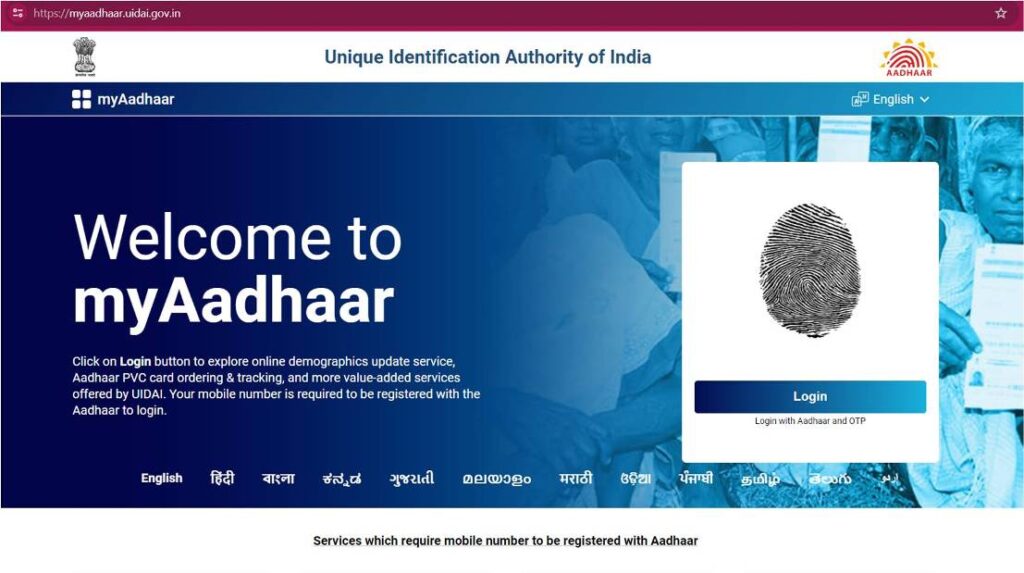
Step #2: Click on Login, it will ask you to enter Aadhar number and captcha, and then click on Send OTP with Aadhar and OTP.
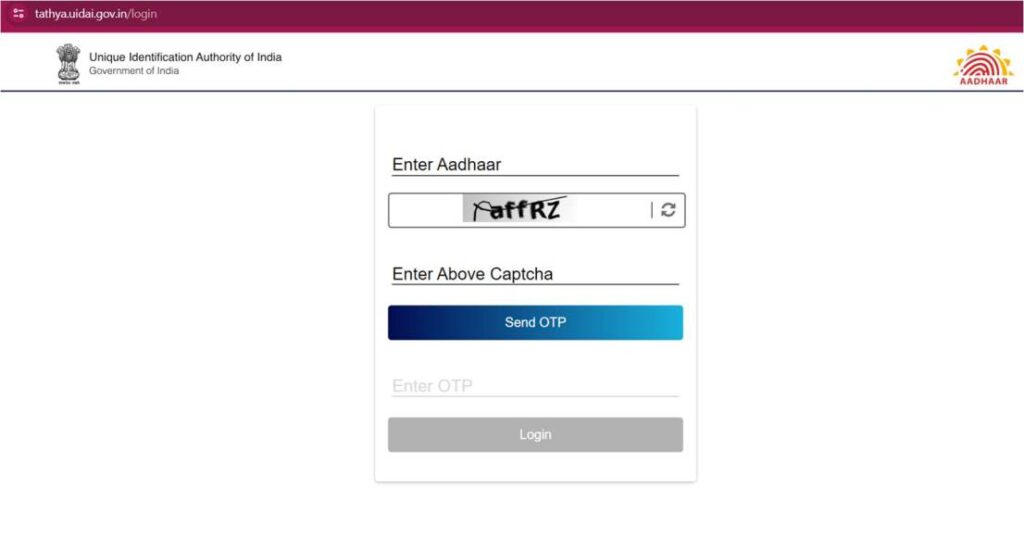
Step #3: You will see a Dashboard with all services as shown below. You will see an option to Download Aadhaar.
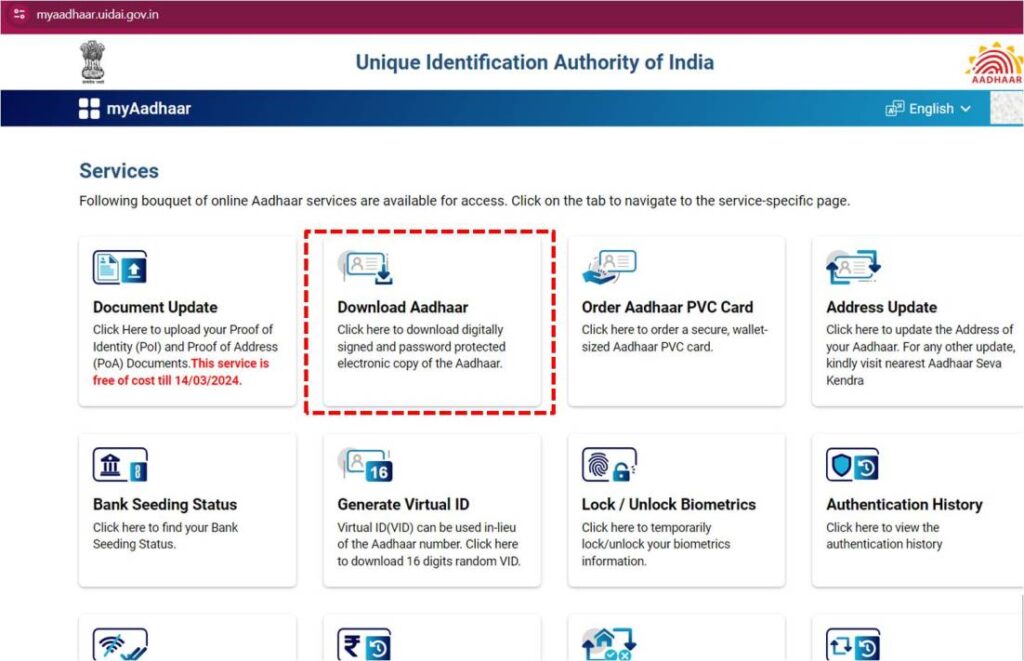
Step #4: Click on Download Aadhaar and you will see the details of your Aadhaar like Name Date of Birth, Gender, Address as shown below:
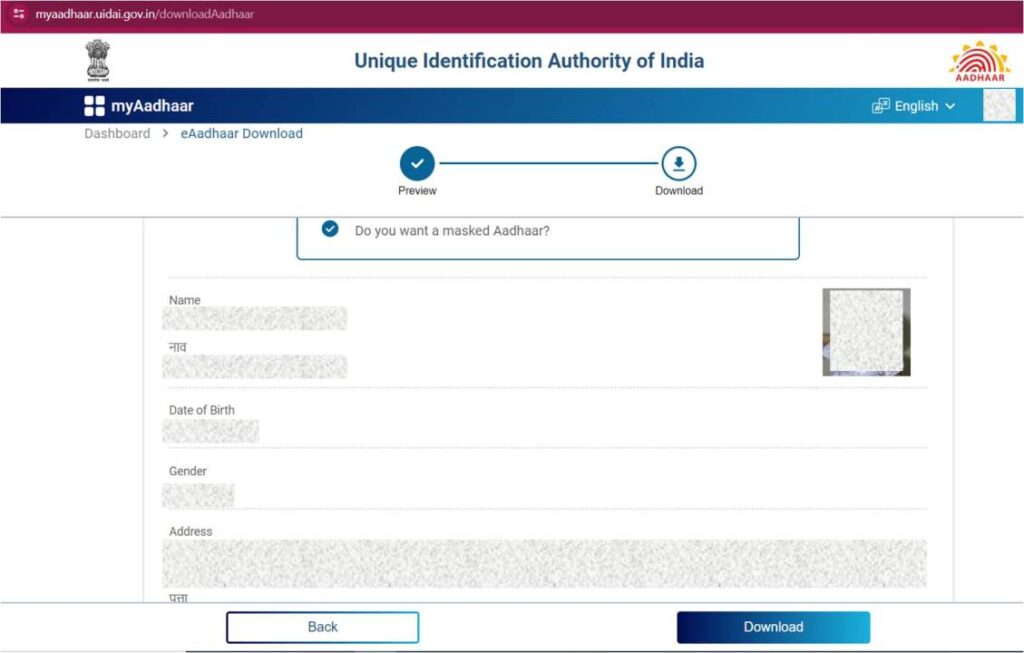
Step #5: You will also see an option above “Do you want a masked Aadhaar”. This is important from security point of view. If you select this option, the downloaded Aadhaar card will have the first 8 digits masked with X and only the last 4 digits will be visible. example, XXXX XXXX 5642. Finally, you have to click on Download button. As soon as you click on Download button, the pdf file of your Aadhaar card will be instantly downloaded as shown:
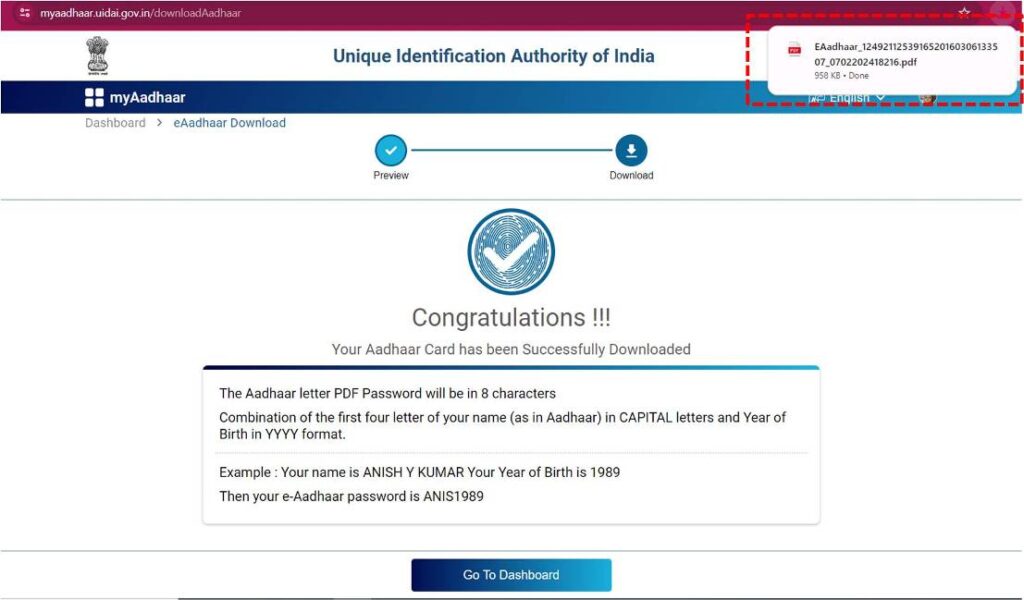
Method #2. Aadhar Card Download by Enrollment ID
Enrollment ID is a 28 Digit enrollment number allotted to new Aadhaar applications. The individuals who has just applied for Aadhaar card and the Aadhaar has not been generated, at this moment the individual is not aware of his Aadhaar number and so, he can use this Enrollment ID to check the status of his application and even download the Aadhaar card. The step-wise process is as follows:
Step #1: Go to myaadhaar.uidai.gov.in/
Step #2: In the eAadhaar Download page, you have to select the second option Enrollment ID, for that it will ask you to Enter your 28 Digit Enrollment Number and a captcha code.
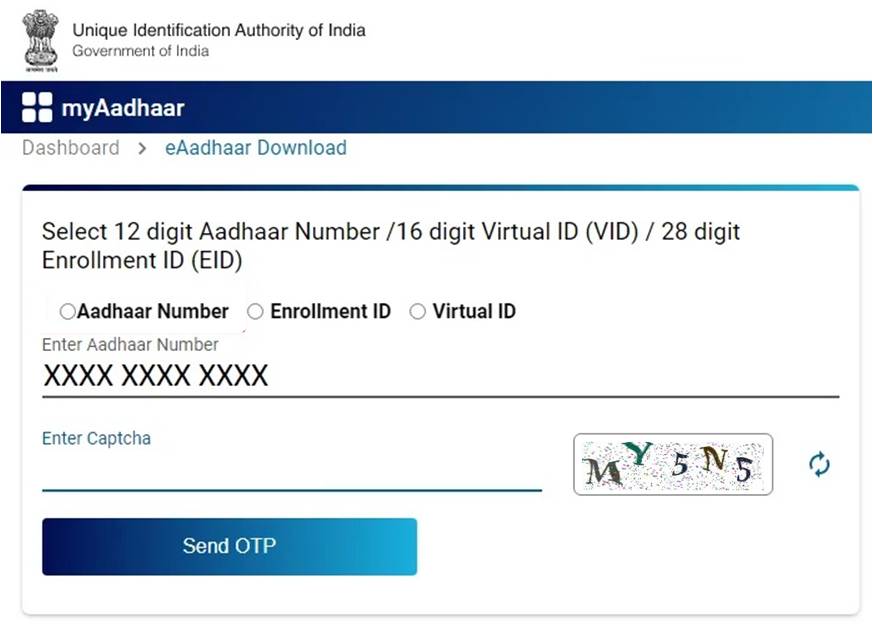
Step #3: Then click on Send OTP button. Once you enter the OTP received on your mobile it will display the details of your Aadhaar and from there you can click on Download button. This will instantly download Your Aadhaar pdf file on your device.
Method #3. Aadhar Card Download by Virtual ID
Virtual ID is a temporary, 16-digit random number mapped with the Aadhaar number. Virtual ID can be used in place of your Aadhaar number whenever authentication or e-KYC services are performed. Authentication may be done using Virtual ID in same way as that of using Aadhaar number. You can generate your 16 Digit Virtual ID from the my Aadhaar dashboard services list. The step-wise process for Aadhaar Card download using Virtual ID is as follows:
Step #1: Go to myaadhaar.uidai.gov.in/
Step #2: In the eAadhaar Download page, you have to select the third option Virtual ID, for that it will ask you to Enter your 16 Digit Virtual ID and a captcha.
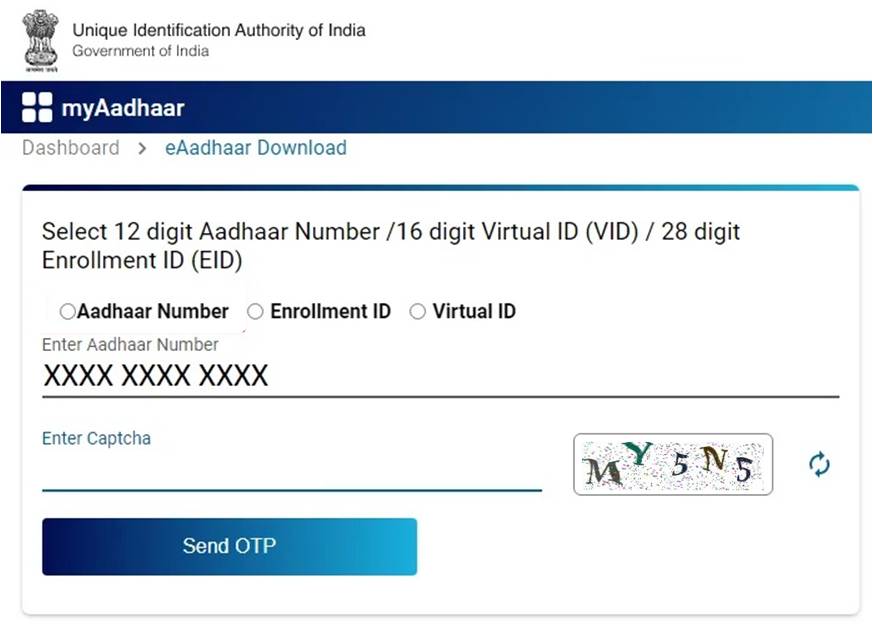
Step #3: Then click on Send OTP button. Once you enter the OTP received on your mobile it will display the details of your Aadhaar and from there you can click on Download button. This will instantly download Your Aadhaar pdf file on your device.
Method #4. Aadhar Card Download by Name and Mobile number
How to Download Aadhar card online without Aadhaar number?
In case, you don’t have your Aadhaar number or enrollment ID, or you have forgot these details. Than you have to first retrieve your Aadhaar number and than you can use that retrieved Aadhaar number to download your eAadhaar. The retrieving process of Aadhaar Number/Enrollment ID requires Name, Mobile number or Email ID. The complete process of Aadhaar card download from Name and Mobile number, is as follows:
How to download Aadhar card if lost?
Step #1: To retrieve your Aadhaar number, you need to visit the following page,
https://myaadhaar.uidai.gov.in/retrieve-eid-uid
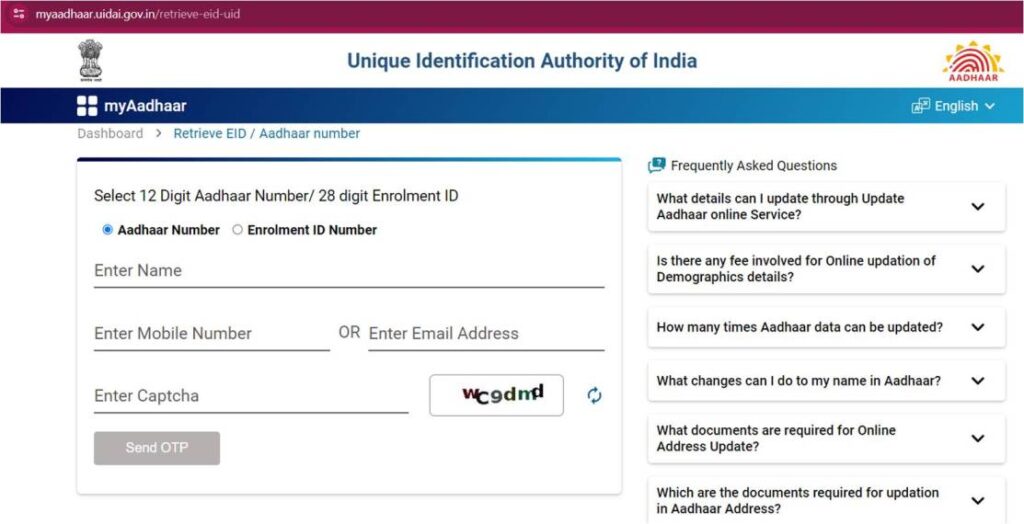
Step #2: Enter your Name, Mobile number or Email Address and enter captcha as shown. Now click on Send OTP. You will receive an OTP and once you enter the OTP click on Submit.
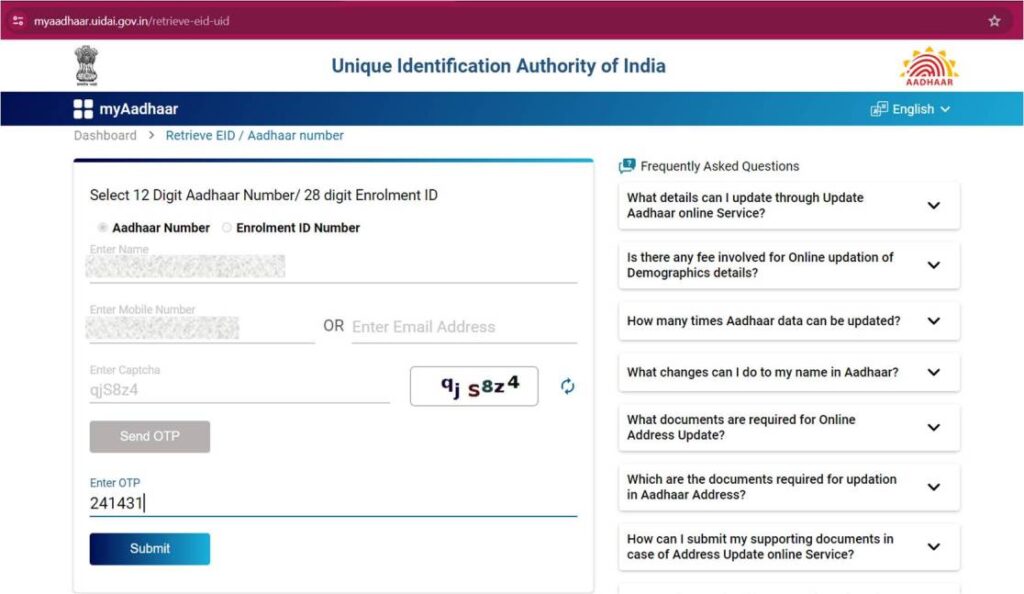
Step #2: As soon as you click on Submit you will see a confirmation page as below. And you will instantly receive an SMS with your Aadhaar number.
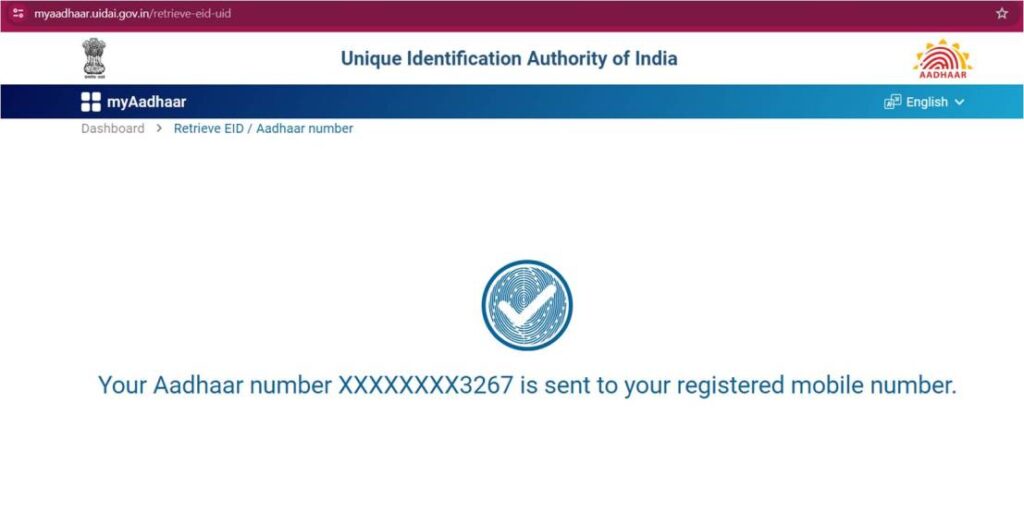
Step #3: Now you have retrieved your Aadhaar Number and so you can Download your eAadhaar card as per Method #1 explained above.
Method #5. Aadhar Card Download from DigiLocker
How to Download Aadhar card online using digilocker?
To download your Aadhar card from digilocker account follow the below steps:
Step #1: Login to your Digilocker Account: https://digilocker.gov.in/
Step #2: Enter your Mobile number and 6 Digit Security PIN as shown below.
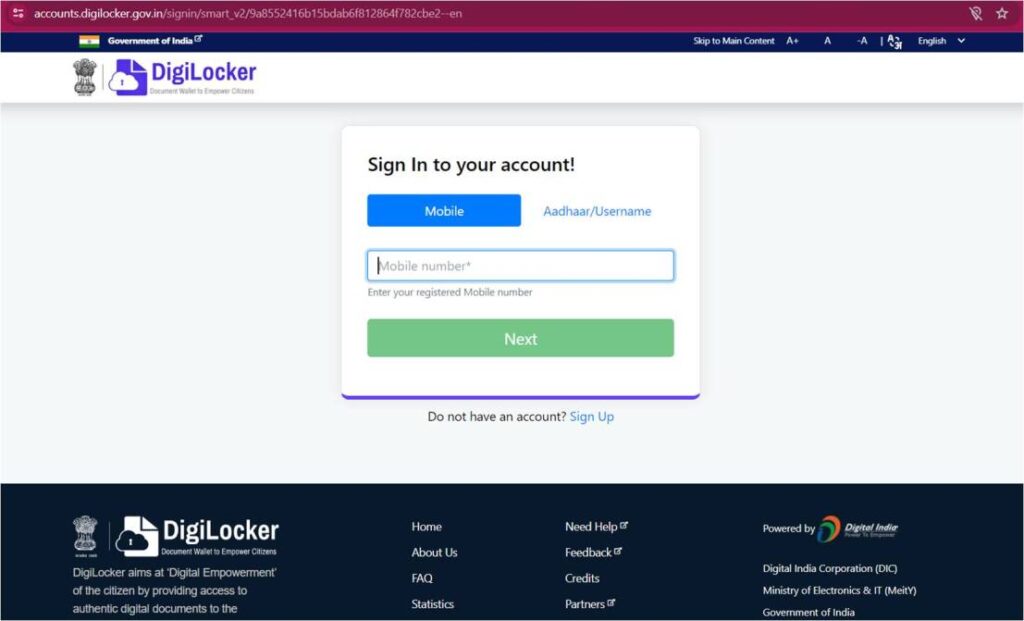
Step #3: Enter your Aadhaar number to verify your account. You will receive an OTP for authentication. Enter the OTP to complete the verification process.
Step #4: On the next page you will see a list of Issued Documents. under that you have to select Aadhar card >> Click on Save to download eAadhaar
Method #6. Aadhar Card Download from mAadhaar App
How to Download Aadhar card online using mAadhar app?
eAadhaar can be downloaded from mAadhaar app in following steps.
Step #1: Install mAadhaar App from Playstore, if it s not there on your mobile.
Step #2: Search for Get Aadhaar option. There you will see Download Aadhaar button. While downloading Aadhaar, you can select either you want Regular or Masked Aadhar. In Masked Aadhaar card first 8 gits will be masked with letter X. example, XXXX XXXX 3267.
Step #3: Here, you have to select any one option to download Aadhaar using either:
– Aadhaar Number, or
– Enrollment ID, or
– Virtual ID
Step #4: Now, enter the captcha and click on Send OTP.
Step #5: Enter the OTP and click on Submit button to instantly download Aadhaar in pdf format on your mobile.
Method #7. Aadhar Card Download from UMANG App
How to download Aadhar card using Mobile?
eAadhaar can be downloaded from UMANG app in following steps.
Step #1: Install UMANG App from Playstore, if it s not there on your mobile.
Step #2: Look for My Aadhaar in the All Services Tab.
Step #3: Under Aadhaar Download And Verification Services, you will see Download Aadhaar button.
Step #4: Here, you have to select any one option to download Aadhaar using either:
– Aadhaar Number, or
– Enrollment ID, or
– Virtual ID
Step #5: Now, enter the captcha and click on Send OTP.
Step #6: Enter the OTP and click on Submit button to instantly download Aadhaar in pdf format on your mobile. You will also see an option to download the masked version of your eAadhar card, where first 8 numbers will be masked with letter X, example XXXX XXXX 3267.
Frequently Asked Questions (FAQs)
How to download my Aadhar card
Aadhar card can be downloaded using:
your Aadhar Number, or
your Enrollment ID, or
your Virtual ID, or
your Name and Mobile number/Email ID, or
your DigiLocker Account, or
from mAadhaar App, or
from UMANG App
The step by step process for each method is explained in this article.
What is the Password to open e-Aadhaar card?
The default password for your e-Aadhaar card is the First 4 letters of your Name (in Capital Letters) as in Aadhaar followed by 4 digits of your Year of Birth (YYYY Format). If your Name is Vijay Mohan Sharma and Year of birth is 1986 than your Password will be “VIJA1986”
How to Download Aadhar Card without OTP?
You can download Aadhar card without OTP from M Aadhaar app using TOTP (Time based OTP).
From where I can download e-Aadhaar?
You can download e-Aadhaar by visiting following link:
https://uidai.gov.in/
https://myaadhaar.uidai.gov.in
How to download an e-Aadhaar card PDF?
Visit https://myaadhaar.uidai.gov.in, Click on Download Aadhaar.
On the next page, enter your Aadhaar number or Enrollment ID or Virtual ID, enter the captcha and click on Send OTP. Now, enter the OTP and click on Submit. your e-Aadhaar card pdf will be downloaded instantly.
Can I download Aadhar without OTP?
Yes. Visit https://resident.uidai.gov.in/genricPVC
Enter your Aadhaar Number, enter captcha and then select my Mobile number is not registered. Now, enter alternate Mobile number. Click on Send OTP. you will receive OTP on your alternate mobile number. Enter OTP and click on Submit. This method is for ordering Aadhaar PVC card.
Related Posts:
How to Download Ayushman Card online?
Simple Steps for PAN Card Apply Online (New/Correction)
PAN Aadhaar Link Status: Check Online
PAN CARD Correction – How to Update Details in PAN Card Online?
How many Types of MBA courses are there?