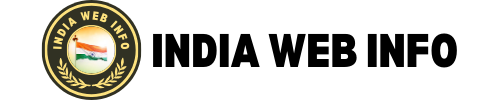AADHAAR Update
UIDAI has made the Aadhaar Update mandatory after every 10 years. It is also important for us, because it benefits us from various Aadhaar linked and Aadhaar supported services offered by government. It also prevents fraud and misuse from bogus and fake identity cases, taking advantage through identity thefts. To enhance the success rate with thorough and proper implementation of Aadhaar, it is necessary to update the details on Aadhaar so that it gives accurate and up-to-date information.
This Aadhaar update process is necessary because there are instances where individuals get married and so they change their names, They also relocate to new address or even they want to change their name in case of death / marriage or divorce. Also, in case of kids and infants, it becomes necessary to update their photo and biometric details when they are grown up and attain 15 years of age. Therefore to keep the Aadhaar data up-to date and accurate, it is important to update these details time to time.
After updating, you can check the status of your update request online, and once the address is update you can download Aadhaar card online, without any hassle.
Aadhaar Update: Change Address in Aadhar card – Simple Process
How to update Aadhaar address online?
The following step-by-step process is the latest simplified process by UIDAI for Aadhaar address update:
Step #1: Go to myaadhaar.uidai.gov.in/
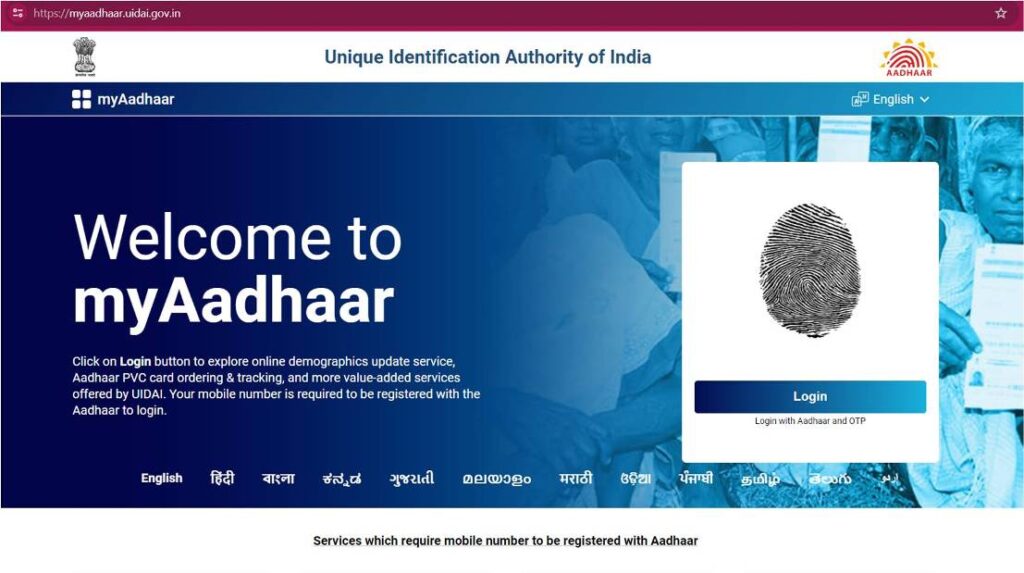
Step #2: Click on Document Update. This Aadhaar Update process is free of cost till 14th March 2024.
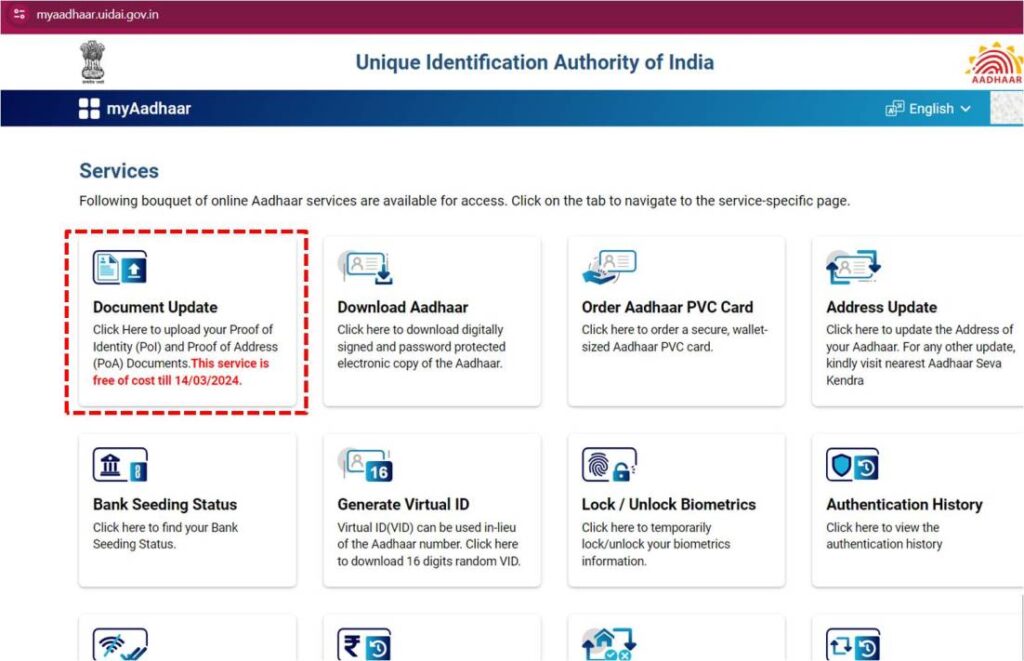
Step #3: You will see the following screen, with a button labelled as Click to Submit. We have given the list of all documents that you can submit in case of updating Address on Aadhaar. Once you are ready with the scanned copies of the documents that you needed to update here, either Name or Address proof; you have to click on the Click to Submit button.
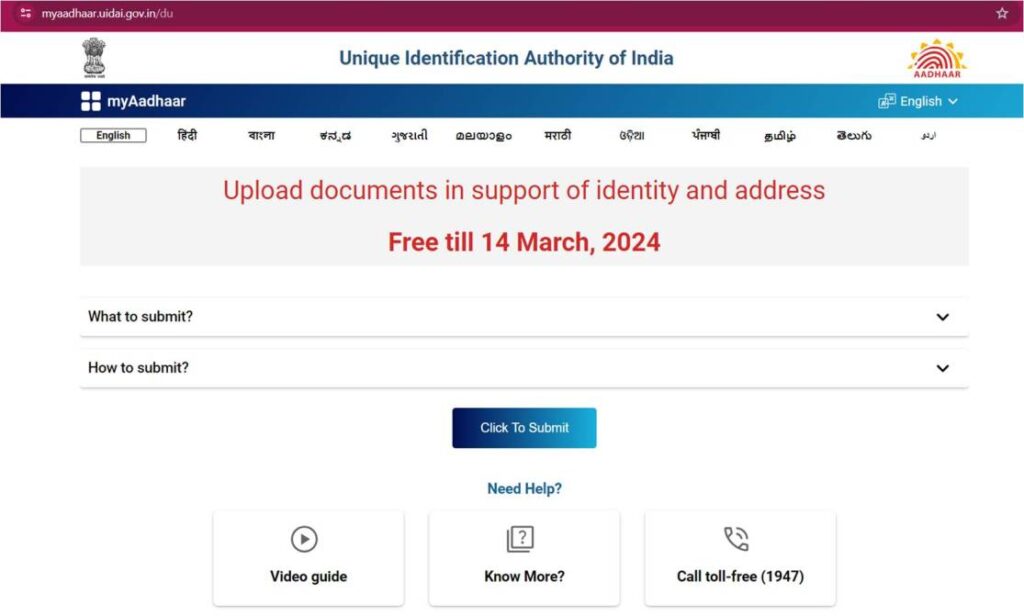
Step #4: Now it will ask you to Login with your Aadhaar number and captcha verification. Then you have to click on Send OTP button.
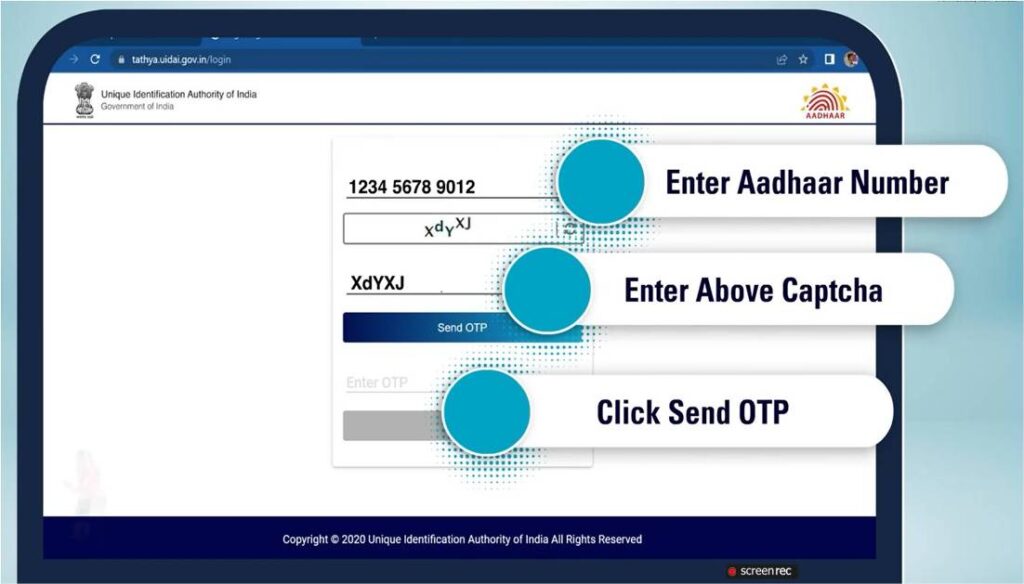
Step #5: Now you will receive an OTP on your Aadhaar linked mobile number.
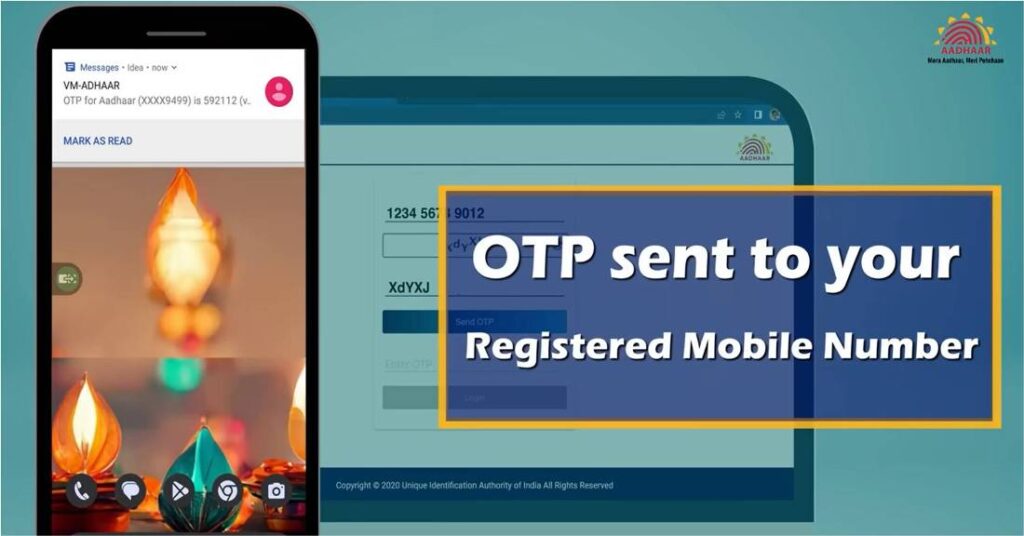
Step #6: Enter the OTP in the space provided on the login page, and click on Login button.
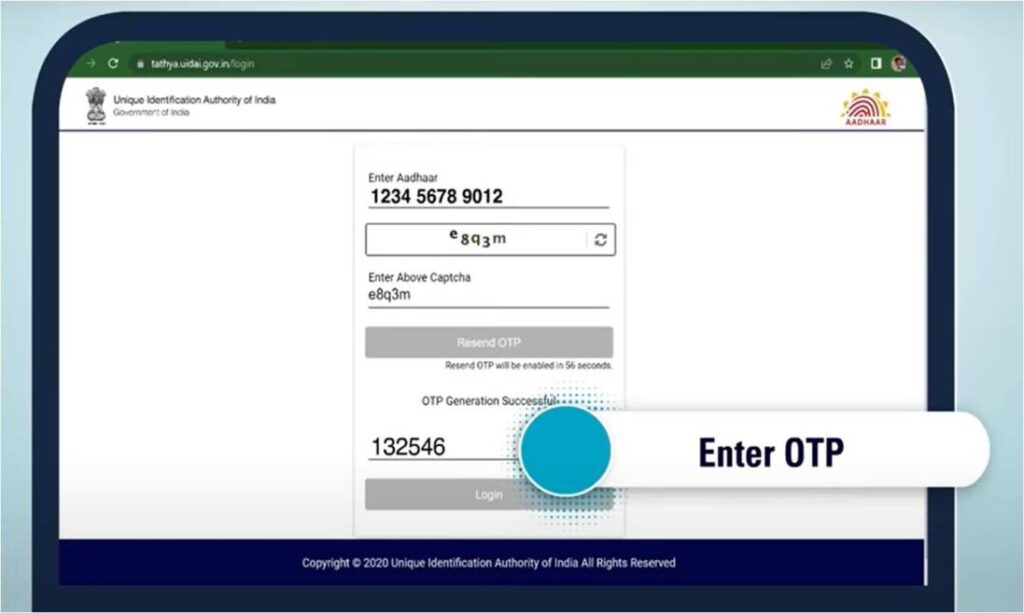
Step #7: Once logged in you will see the following screen. Click on the link “Click here” as shown below.
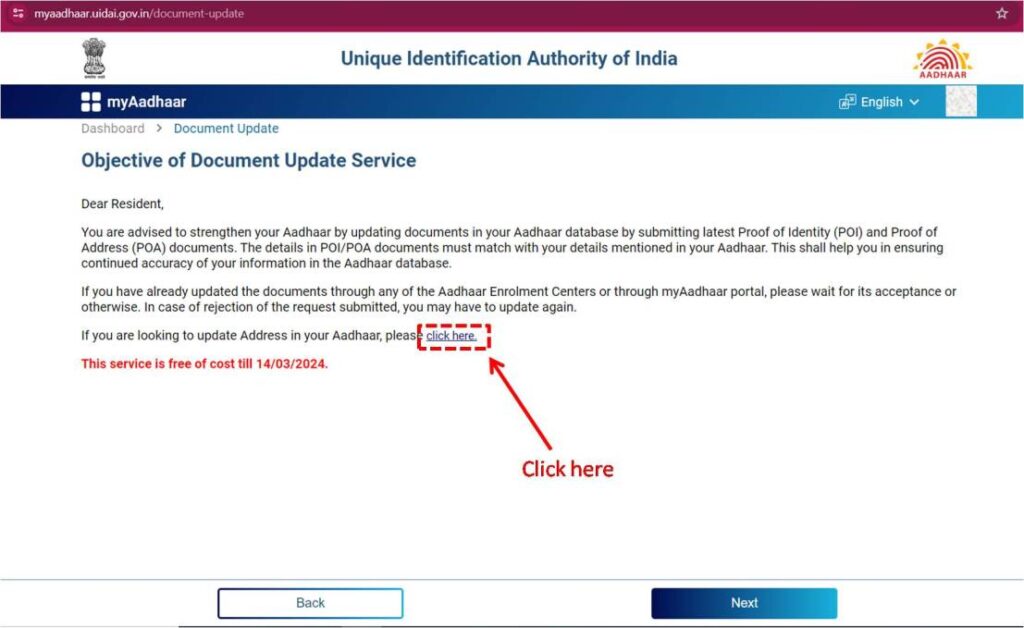
Step #8: Now you will get to see 2 Types of Online Aadhaar Update. First, where you can directly update your Aadhaar address by providing the necessary documents. In the Second one, you can update Address on your Aadhaar with the help of Head of Family Aadhaar.
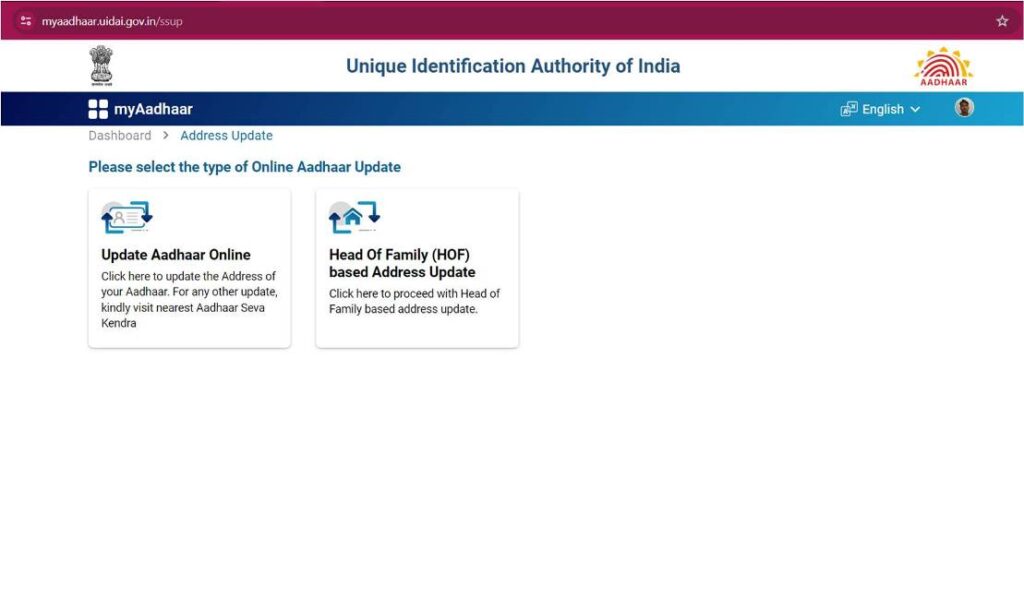
Head of Family (HOF) based Address Update
How to change address in Aadhar card?
Step #9: In HOF based Aadhaar update, the process is as follows.
– You need to enter the Aadhaar number of your Head of Family (HOF)
– You need to enter the Mobile number of your Head of Family (HOF)
– You need to enter your HOF’s relation with you
– You need to provide a valid document, as a Proof of Relationship (PoR) document that has your name along with your HOF’s name.
Once you provide the above 2 details, it will auto fetch the address from the Aadhaar database. In the next step, it will ask you for payment of Rs. 50/- as online update fee. This is not the end of the process. Your HOF has to login to the MyAadhaar portal and they have to accept or deny the address sharing request. Once they accept then the update request will be processed.
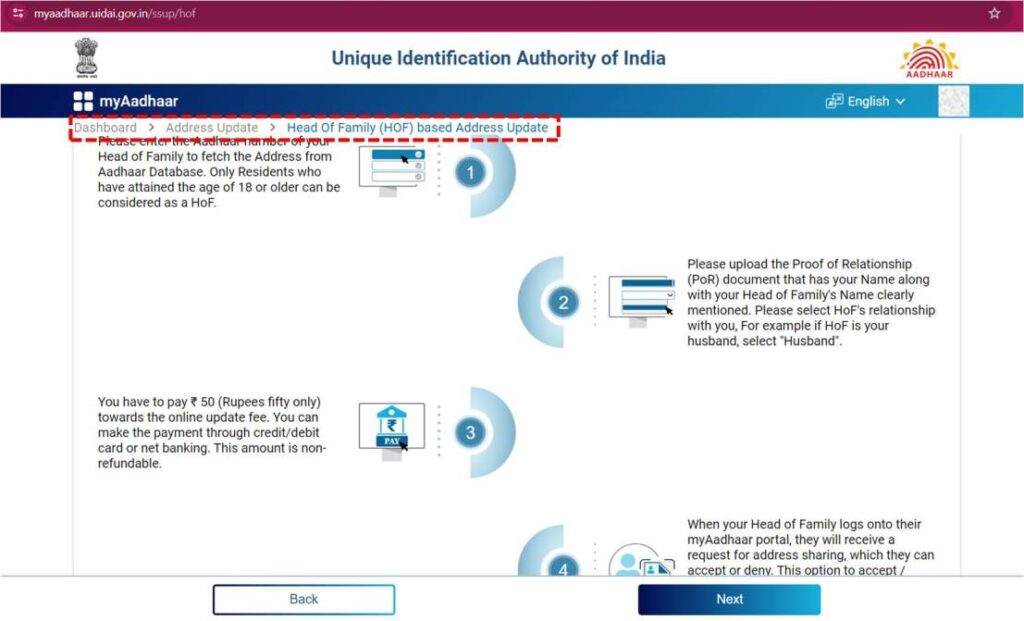
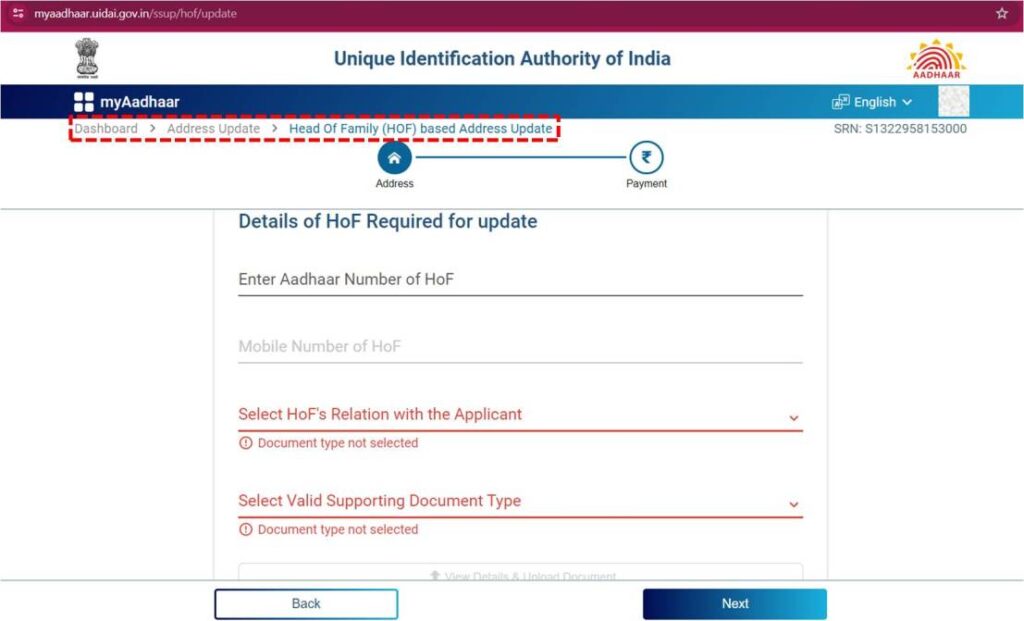
Step #10: In the below screenshot, we have highlighted different documents which you can submit in case of Head of Family (HOF) based address update.
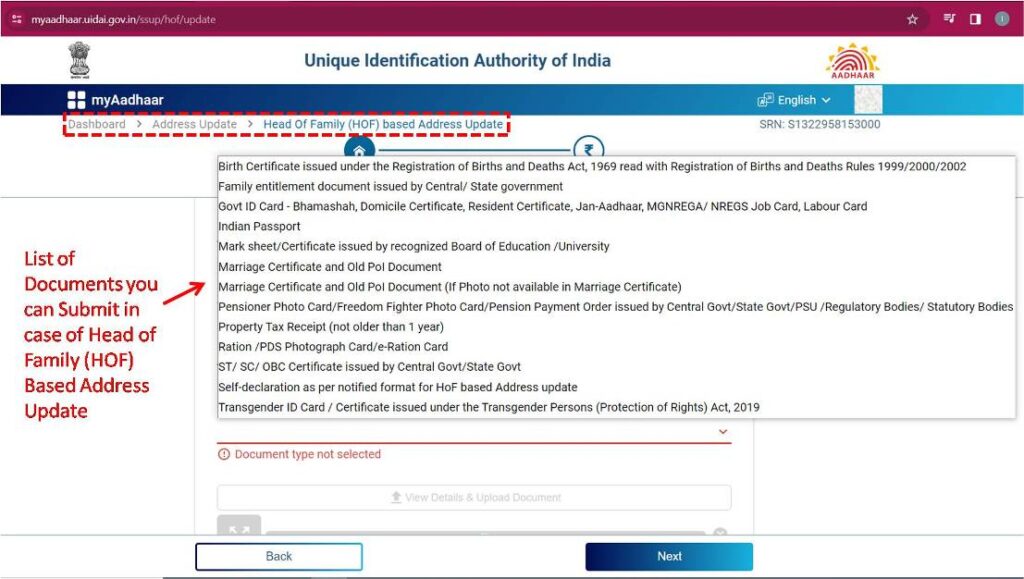
Direct / Individual Address Update
Here the first screen that you will see is a list of steps that you have to go through while updating your Aadhaar address online. It is important to mention here that, you can update only Address through this Online Aadhaar Update process. There is no other way to update online, other details like Name, DoB, Gender, Mobile number, Email Id, and Biometric data. For updating these details you have to visit Aadhaar Seva Kendra. No other Option.
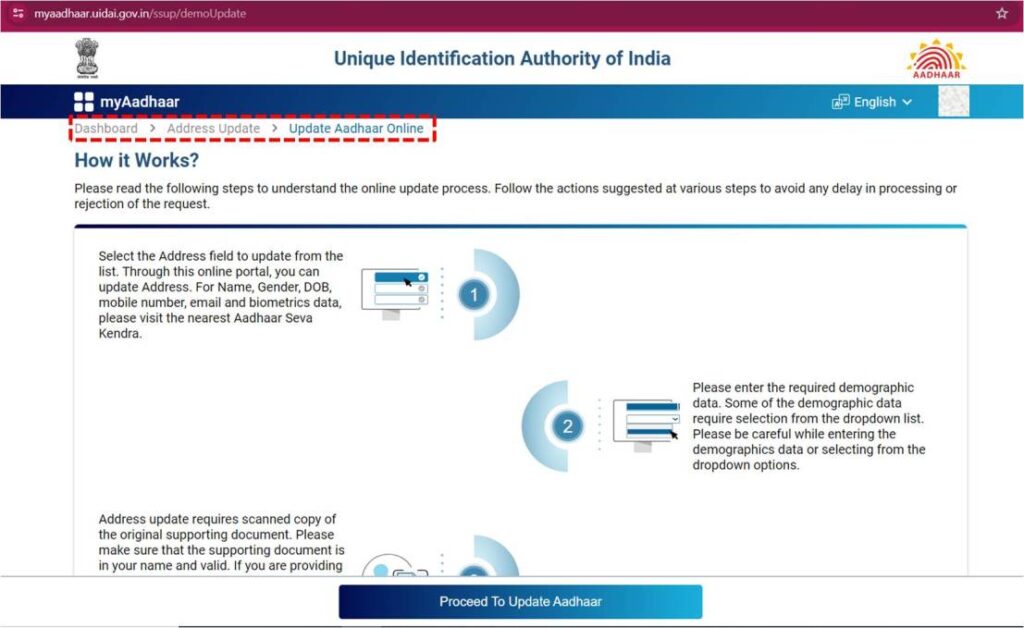
Step #1: Select the Address field from the update list.
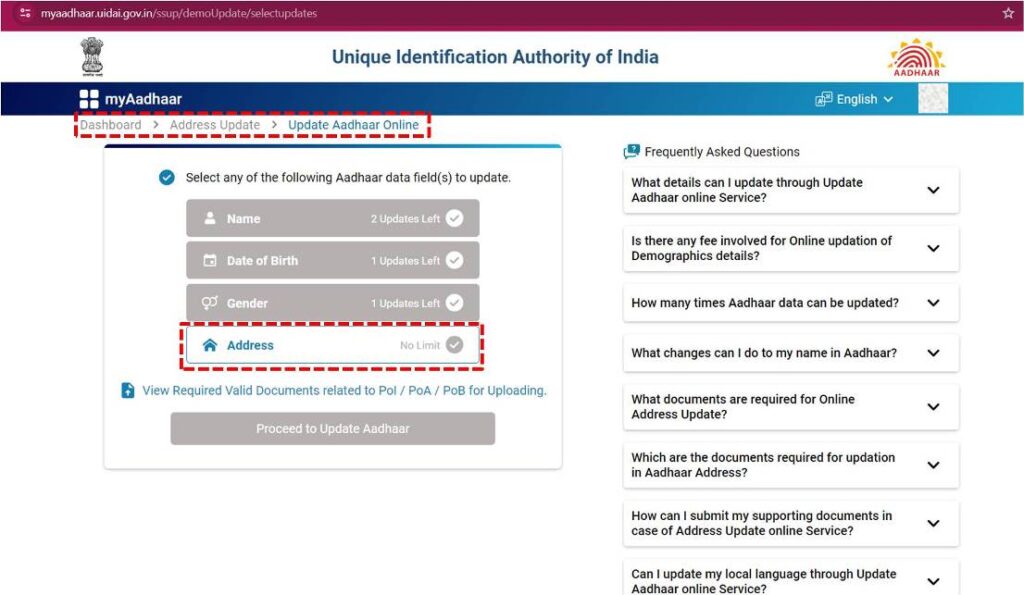
Step #2: The Address Details will be displayed current and New Address fields that you can enter. There are also certain fields which require selection from dropdown lists. After filling the new updated address details, you will require to submit the supporting document for Address proof.
Now this is bit tricky, the system says that the address proof should be under your name. So, if you are having any of the below supporting documents, which we have shown in 2 screenshots with open dropdown list, you can proceed and submit that. But if you don’t have any of the supporting document with your Name than you have to go with Head of Family (HOF) based Aadhaar update and if that’s not possible you are requested to visit the Aadhaar Seva Kendra, where they will personally provide convenient resolution.
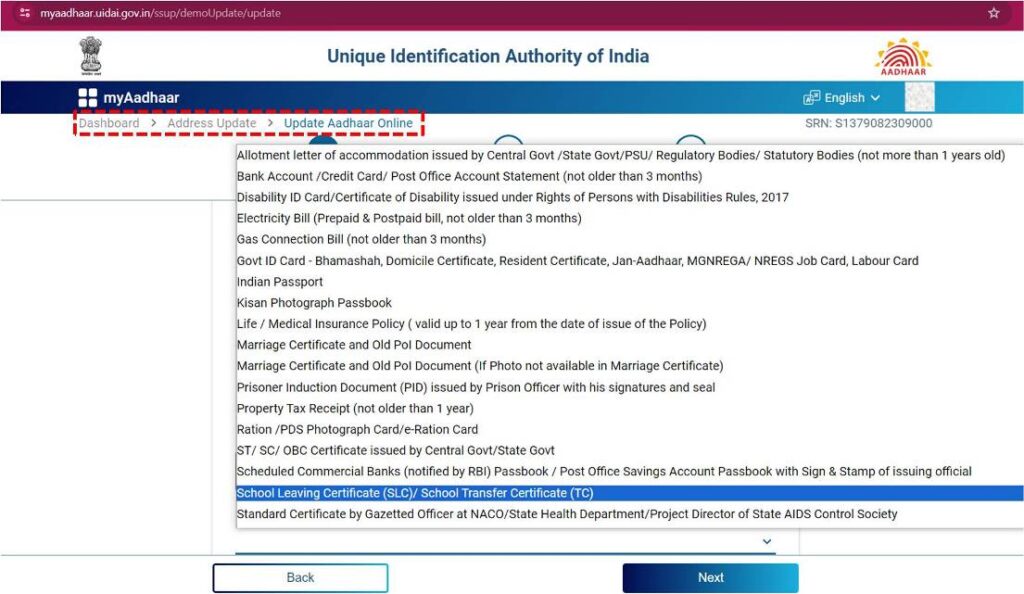
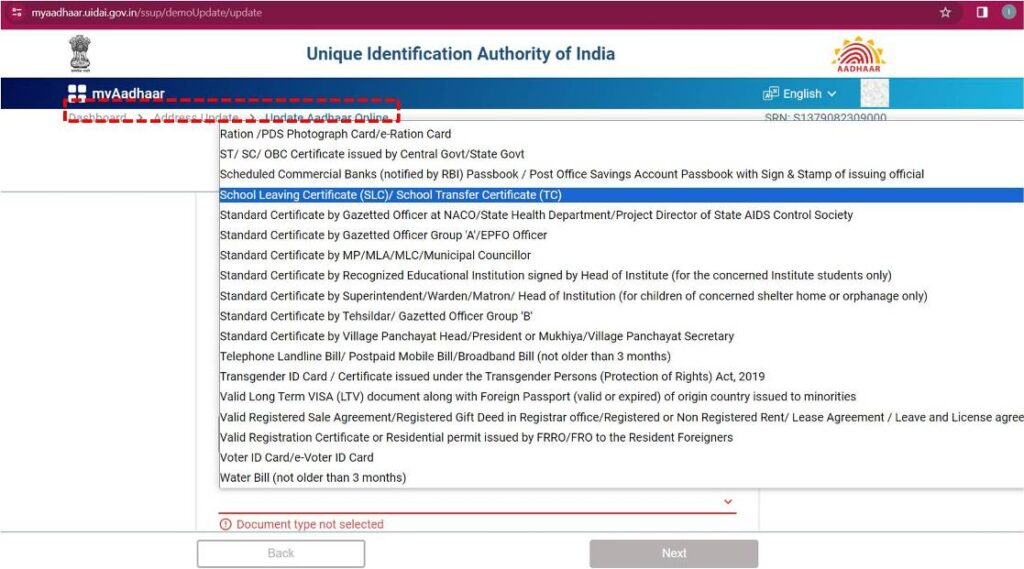
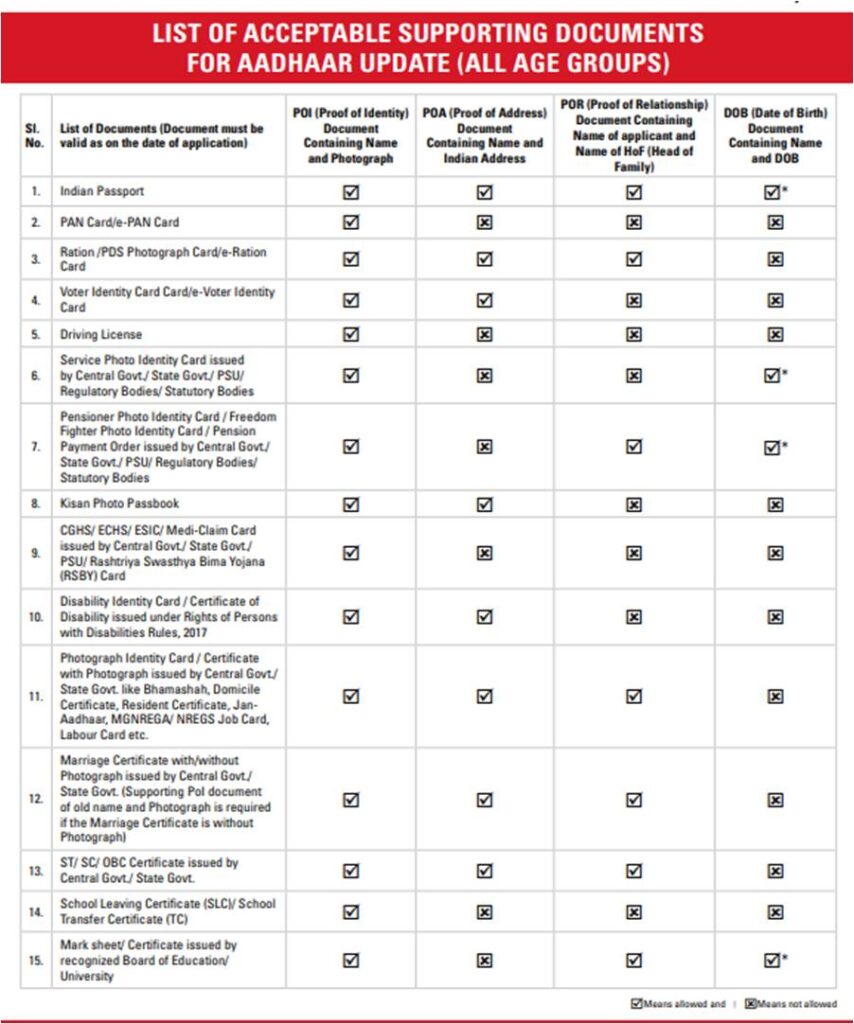
Step #3: You can submit the document either manually or through a Digilocker account. You can see the preview of details that you have filled and you will be then requested to upload the document.
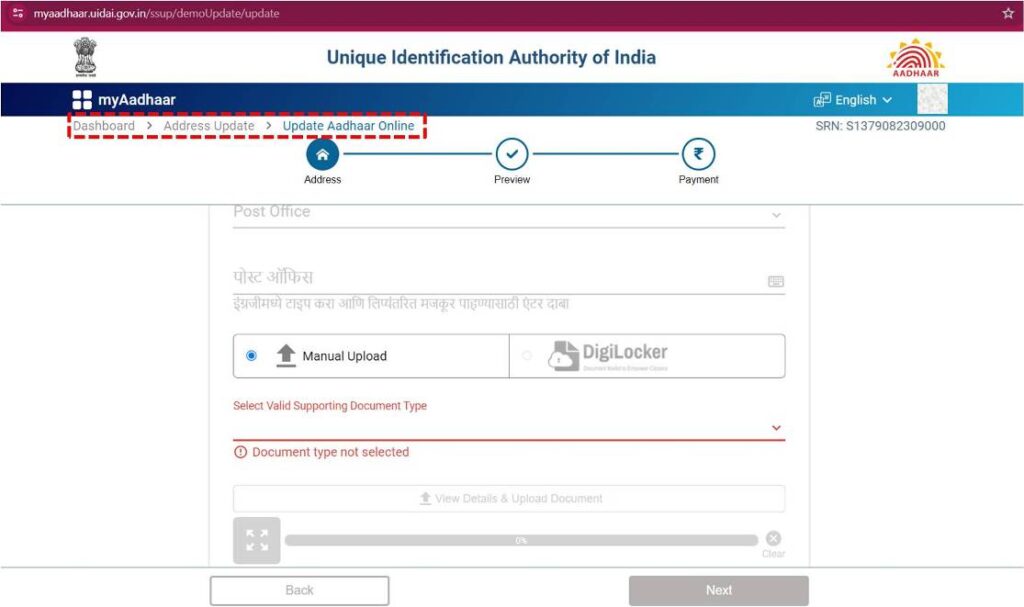
Step #4: Once all OK, than you can proceed with the payment of Rs. 50/- as an online update fee. You can pay online via Net banking, Credit or Debit card, etc.
Step #5: On completion of payment you will get a Service Request Number (SRN), which will help you in tracking status of your update request.
Step #6: Now, the request will be checked for any data mismatch and verification with supporting documents will be done.
Step #7: Few more validations will be carried out by the system and your request will be completed, at the end you will be notified through couple of SMS updates regarding the Quality checks and validation process. The update process normally takes upto 30 days, and this you can check with the SRN number on myAadhaar portal.
As mentioned earlier, you can only update Address through this online process of Aadhaar Update. For updating any other detail on your Aadhaar you have to visit Aadhaar Seva Kendra.
Related Posts:
How to Download Aadhar card without OTP?
Ration Card Aadhar Link: Easy Process
PAN Aadhaar Link Status: Check Online
UP Family ID Registration Ek Parivar Ek Pahchan Scheme
Ration Card – Types, Eligibility, Apply Online, Check Status