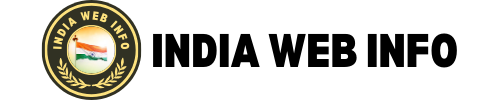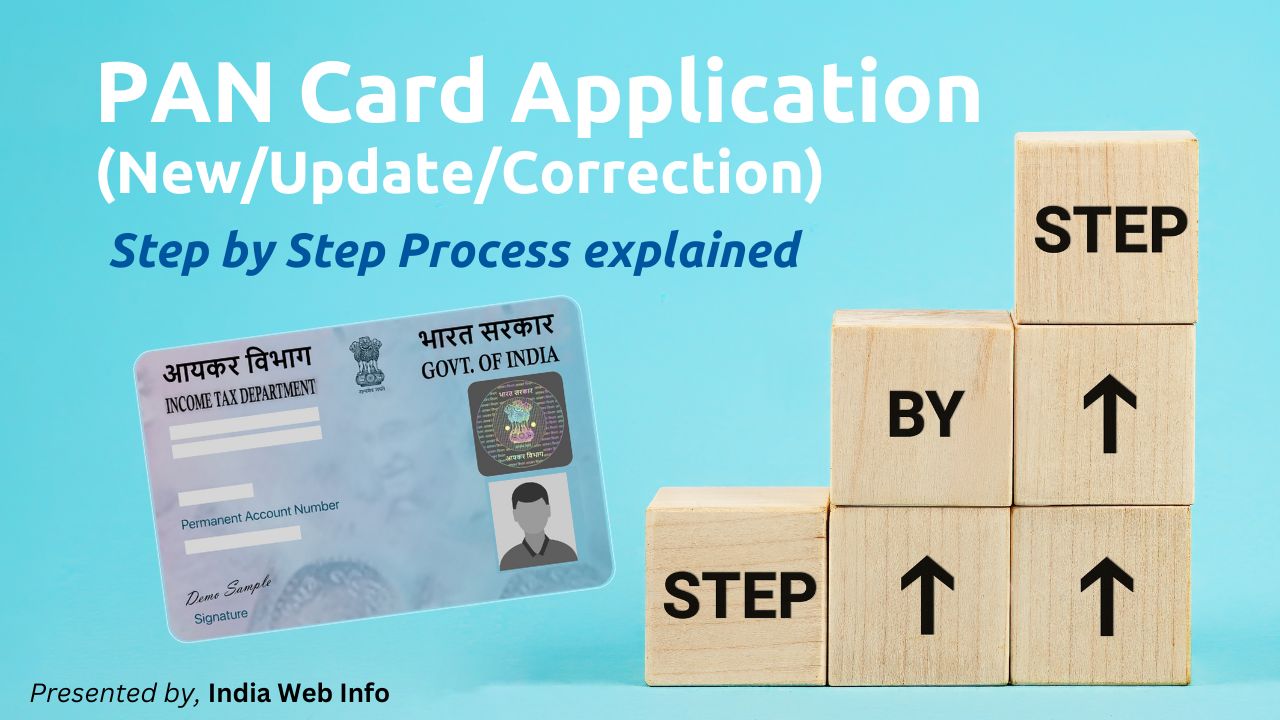To apply for a New fresh PAN card, or if you want to change or update your existing PAN card details like Change in Name, Change of Surname after marriage, change of PAN from minor to major, change in photo, change in signature, etc. Any of the update or changes in your PAN card can be done. You can do it yourself by following the instructions given below for the “PAN Card Apply Online” process
PAN Card Apply Online – Step by Step Instructions
The process for PAN Card Apply online, or changing or updating PAN card details has been divided into following stages:
4 Stages of PAN Card Apply Online process
| STAGES | Stages of PAN Card Apply Online Process |
| Stage #1 | Submission of Online Form |
| Stage #2 | Payment |
| Stage #3 | Acknowledgement |
| Stage #4 | Submission of Physical Documents |
Stage #1: Submission of Online Form for New PAN Card/PAN Card Correction
Step #1: The applicant has to fill the PAN Card correction request form (Form 49A) from any of these websites:
- Protean (NSDL e-Gov) – the direct link of PAN correction page is given below
https://www.onlineservices.nsdl.com/paam/endUserRegisterContact.html - UTIISL Website – the direct link is given below
https://www.pan.utiitsl.com/PAN/
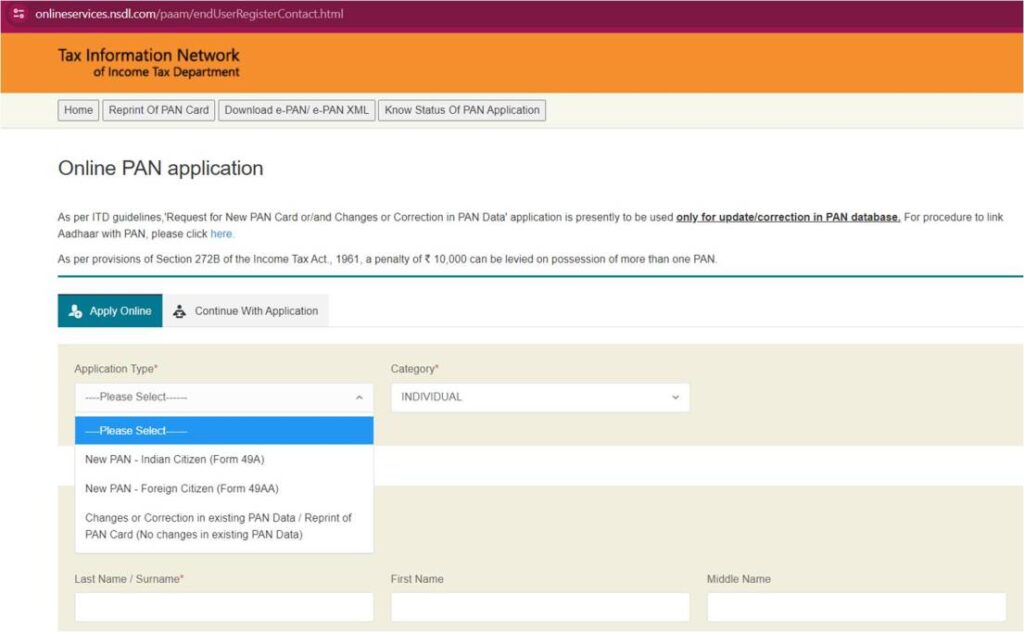
Step #2: The Indian citizens as well as NRI’s, both have to fill the same form. The applicant has to fill all the details marked with * as mandatory, and has to tick the relevant box where update or change is required. This is very important step. And, if the applicant has to re-issue the PAN card without any correction or changes, just in case the PAN card gets lost. Than he/she has to fill this same form and fill all the details but will not select any tick box on the left margin side.
NOTE: In either case of PAN card correction or just reissuance of PAN card without any changes in PAN data, the communication address provided while filling the form will get updated in the Income Tax Department database records.
Step #3: If the details provided mismatch than validation errors will be shown on screen. If all the details provided are validated with no errors, than the applicant has to proceed to preview the filled form, if any changes are required you can do here, then click the Confirm button.
Stage #2: Payment
Step #1: The application fee of Rs. 107/- to be paid if address is within India. Payable through Net Banking, Credit/Debit Card or Demand Draft. And Rs. 1,020/- for address outside India. Payable through Credit/Debit Card or Demand Draft.
For payment through Demand draft, it shall be in favour of ‘Protean – PAN’. Demand draft should be payable at Mumbai. Name of the applicant and acknowledgement number is to be written on the back side of demand draft.
NOTE: For payments through Net Banking or Credit/Debit cards any extra payment gateway charges should be paid by the applicant.
Stage #3: Acknowledgement
Step #1: On successful payment, the acknowledgement page will be displayed. Applicant should save and print this acknowledgement which is to be sent to the Protean in next step. The acknowledgement consists of following details:
- A 15-digit unique acknowledgment number
- Category of applicant
- Name of applicant
- Father’s Name (in case of ‘Individual’)
- Date of Birth/Incorporation/Agreement/Partnership or Trust Deed/Formation of Body of Individuals/Association of Persons
- Address for Communication
- Representative Assessee’s name and address
- Space for Photograph (in case of ‘Individual’)
- Payment Details
- Space for Signature
- Aadhaar No.
- Details of Proof of Identity and Address
Step #2: For individuals who have applied for New PAN card allotment, fresh PAN card application. They have to stick 2 recent clear photographs on the acknowledgement. Don’t staple or clip on the acknowledgement, it should be properly affixed. Signature or Left thumb impression should be provided on the left side photo, half on the image and half on the acknowledgement receipt.
While the right hand side photo should be left clear as it is. In case of Thumb impression, it should be attested by a Magistrate or a Gazette Officer.
Stage #4: Submission of Physical Copies of Documents
Step #1: The signed copy of acknowledgement (with photographs in case of Individuals) along with Demand Draft (for Demand Draft mode of payment) and all required proof of Identity and proof of address (should match with the details provided in the application form), is to be sent to Protean at the given address:
Documents to be Dispatched at following address:
Income Tax PAN Services Unit,
Protean e-Governance Infrastructure Limited,
5th Floor, Mantri Sterling, Plot No. 341, Survey No. 997/8,
Model Colony, Near Deep Bungalow Chowk, Pune – 411 016
On the envelope enclosing the documents,
mention ‘APPLICATION FOR PAN — N-15 digit Acknowledgement Number’
(e.g. ‘APPLICATION FOR PAN — N-895110212100048’).
These envelope with all the documents should reach the Protean at the above mentioned address within 15 days of application.
Check PAN update status on your Mobile through SMS
Once you have applied for either a fresh New PAN card or PAN Card correction or change in PAN Details through “PAN Card Apply Online” process, you can check the status of that application on your mobile. For this, you have to send a SMS “NSDLPAN<space>15 digit Acknowledgement No.” & send to 57575. You will be notified with your application status on your mobile.
For a detailed instructions on filling up the PAN application form, you can refer the official page on NSDL Protean Website here:
https://www.protean-tinpan.com/services/pan/instructions-change.html
The information given here are best of our knowledge, but there are instances where the update and application process may get change to some extent, so it is advised to refer official information and updates released on NSDL website for more details and updated instructions.