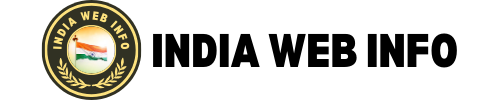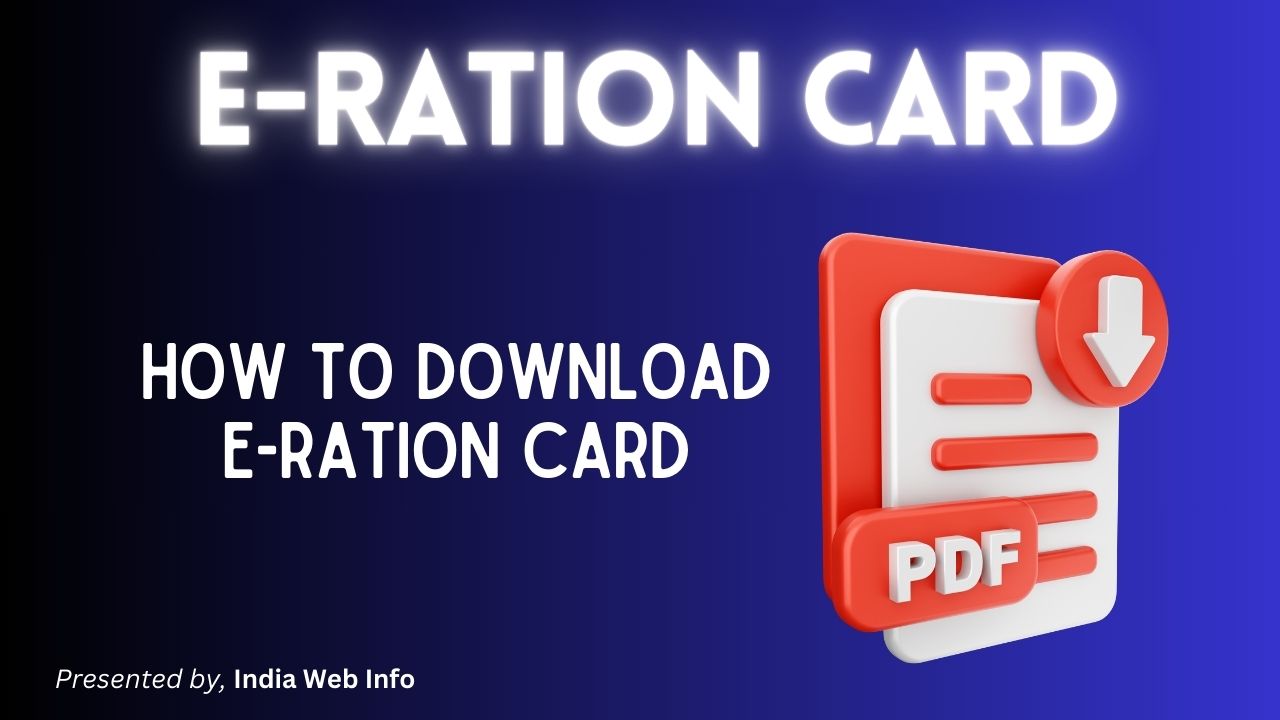What is e-Ration card?
The e-Ration card is an electronic version of traditional Ration card that is available with all of us, that usually comes in Yellow, Orange or White coloured Booklet. It is also called as Digital Ration card or Smart Ration card. And, in this article I will show you the process for e-Ration Card download. If the beneficiaries have e-ration card than they NO need to take along the physical copy of the Ration card with them. They just have to show the digital copy of the e-Ration card on their phone to receive the food and supplies from the Ration shop.
Benefits of e-Ration Card
- The time required to process the transaction (receiving food and supplies from the Ration shop) has been shortened to a great extent. As there is no waiting time, the authentication is done through Aadhaar based biometric verification.
- No time is being wasted in searching names and records in physical ledgers. Digital processing of information – Application, Verification, transaction, allotment, updates, etc. can be done at super fast speed.
- It facilitates smooth process at ration shops without buzzing/fighting, disputes or discrepancies over the counters at ration shops.
- No paperwork at all, most of the processes has been converted to online operations. So, simple to handle, with accurate and reliable operations.
- No chances of manual errors and mistakes, as the process is completely transparent and trustworthy.
- The Ration card holders/beneficiaries access and manage their family Ration card with more ease and convenience.
- The digital format distribution is more secure as it is encrypted and require authentication, and thus avoids any fraudulent activities/theft and leakages of inventory.
How to Download e-Ration card?
We have seen how Digital Ration card has made the whole process easier. But, it is important to know that this process requires authentication which is done only after Ration card Aadhar linking. So to get e-Ration card, there are certain requirements as mentioned below:
Requirements for e-Ration card Download
To download e-Ration card, you should have the following things:
- Aadhaar card
- Mobile number linked with Aadhar
- Computer/Mobile or any other device with Internet connectivity
- should remember your Personal details and Ration card number
Step-by-Step Process for e-Ration card Download
Process 1: For e-Ration Card Download
The step-by-step guide to download e-Ration Card is as follows:
Step #1: The very first step is to Link your Aadhaar card with your Ration Card. This can be done offline by visiting the ration office or nearest ration shop. This process can now be done completely online from the Food distribution portal of your state. For reference, we have shown Maharashtra Food a nd Supply portal. You can search portal for your state online.
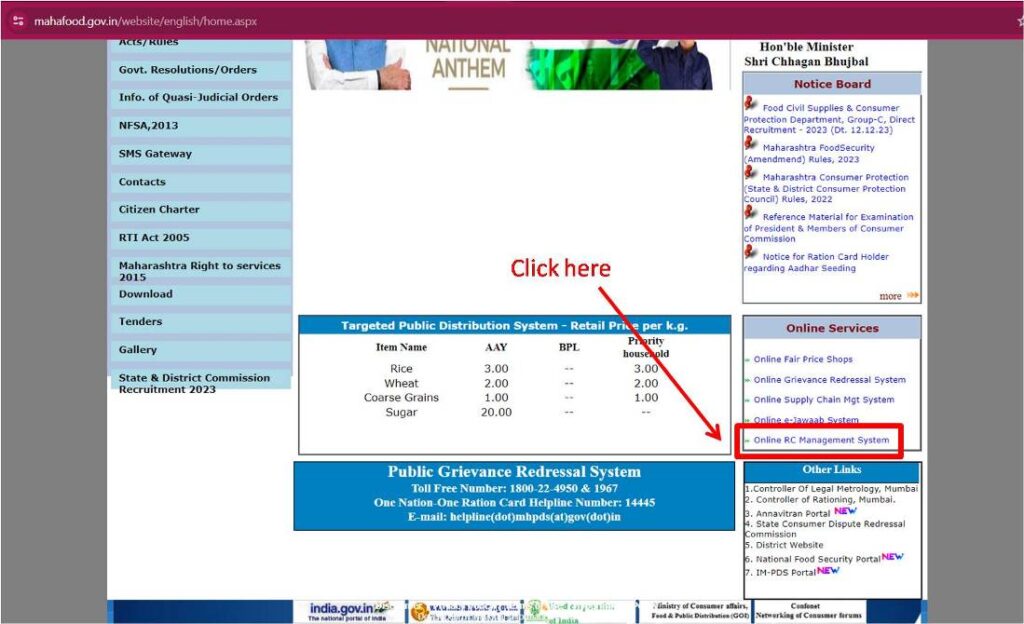
Step #2: Login as a Registered User or Sign Up as a New user, as shown in the picture below:
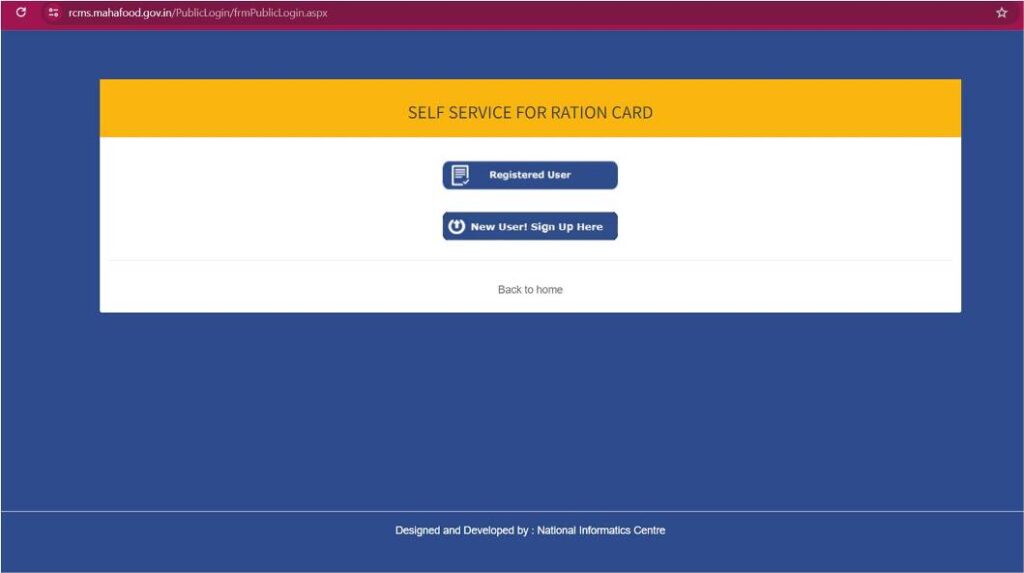
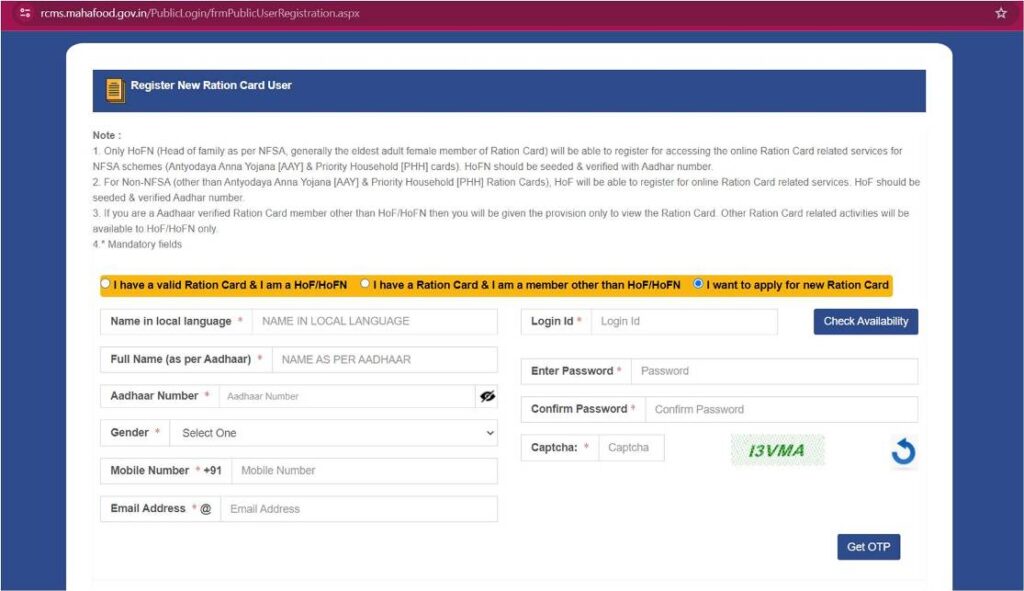
Here, if you already have a Ration card, than you have to Select any 1 of the above 2 options. The 3rd option is for New Ration card. In case you want to apply for a Fresh Ration card, you can select 3rd option then. But you have to note that you can’t apply for a new one if you have already added yourself in any other Ration card. Also, you have to apply from the beginning with all the documents ready with you.
But, if you want to just download your e-ration card than proceed further.
Step #3: After logging in with the details provided by you, you will be taken to your Account section, where you can open and see your Ration card preview. There will be an option to Download and save. This is how you can Download e-Ration card. This process requires your Ration card to be linked with your Aadhar. For Aadhar Ration card linking process, you can refer our following article:
Ration Card Aadhar Link: Easy Process
If you want to Apply for a New Digital Ration Card you can check this article
Digital Ration Card: Apply, Status Check, Download
Process 2: For e-Ration Card Download
You can also download your Ration card as well as other important documents like Covid Vaccine certificate, SSC Certificate, HSC Certificate, Aadhaar card, etc. from digiLocker website as follows:
Step #1: Visit the following link: https://www.digilocker.gov.in/dashboard/documents
This require your Aadhaar card registered Mobile number, where OTP based authentication will be done. This digiLocker process is for those states where their individual food an supply portals are not equipped with e-Ration card download facility.
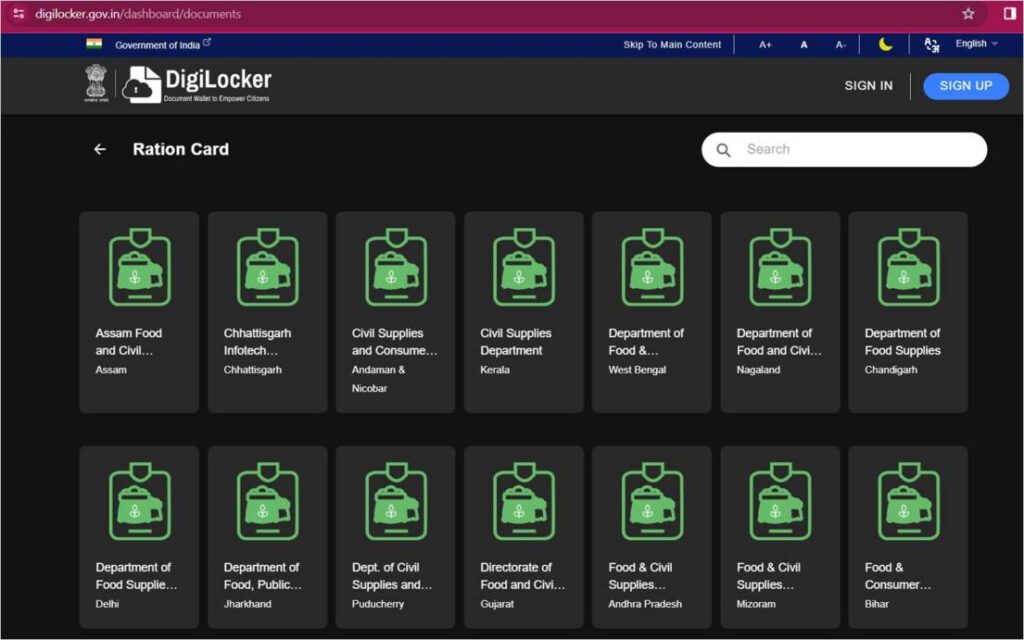
Step #2: Here you will see list of all states, you can click on your state, and proceed with Login/Signup process, this requires your Aadhaar Registered Mobile number for OTP verification.
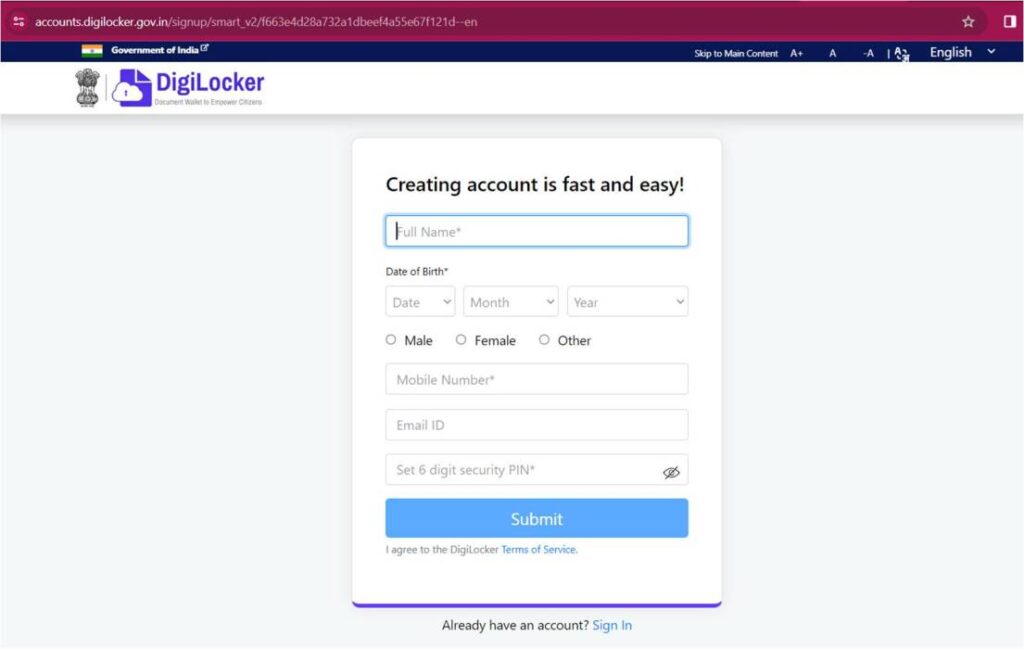
Step #3: After Sign Up/Login, you can select Ration card from the documents list. In the next page, it will ask to enter Name (Aadhaar based), Date of Birth, and 12 digit Ration card number.
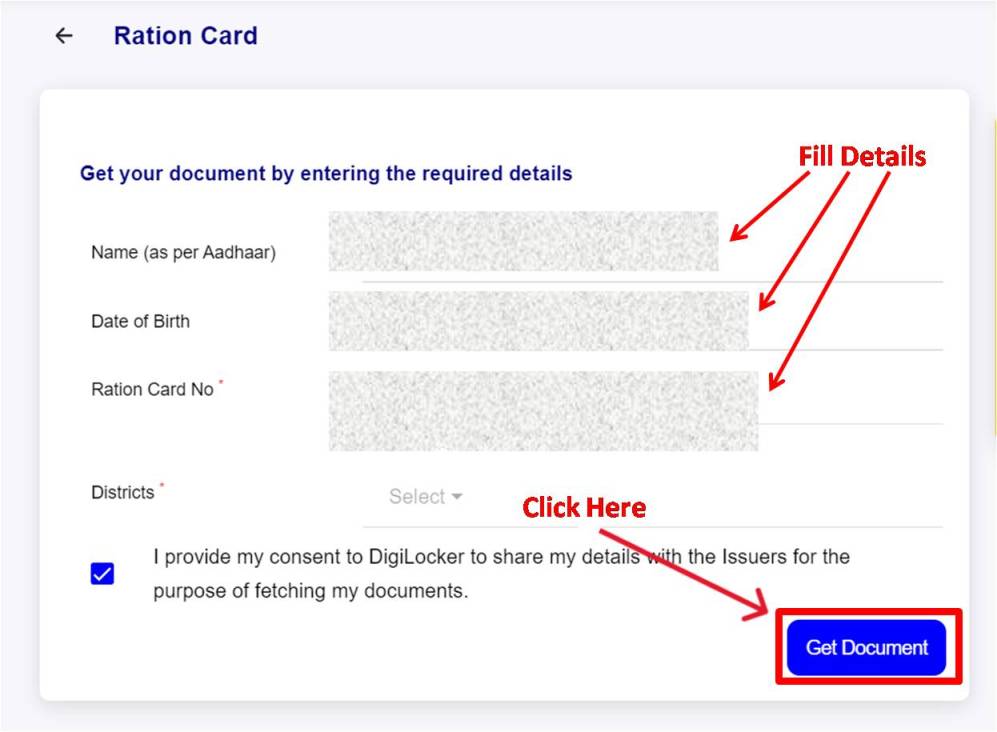
After filling all the details and selecting the district from the dropdown, you have to click on Get Document button. This will show your e-Ration card on the screen, which you can download in PDF format.